Description
Replace text in one or more columns.
Examples
To turn 0123456789 into(+44) 1234 56789 using a Regular expression:
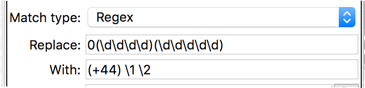
To replace values that are empty or contain only whitespace with 0 using a Regular expression:
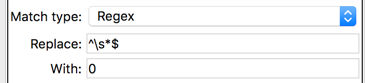
Inputs
One.
Options
•Check the column(s) you wish to transform.
•Choose whether to use text or Regular expression matching.
•In Replace put the text you want to replace. You can use a column variable.
•In With put the text you want to replace it with. You can use a column variable.
Notes
•Comparisons are case and whitespace sensitive. You can use Case to change the case and Whitespace to remove whitespace before replacing.