Once you have finished transforming your data you can output it in the following formats:
•CSV
•JSON
•HTML
•TSV
•XML
•YAML
To create an output, select 1 input and/or transform item in the Center pane and then click the To File button at the bottom of the Left pane. You can choose the file type in the Save as type drop-down list of the Output window.
You can select the output item in the Center pane and change any options related to the output in the Right pane.
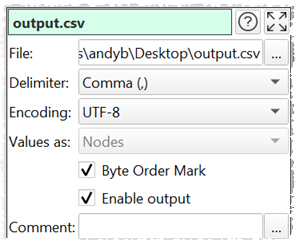
Set File to the location of the file you want to output.
Set Delimiter to the delimiter you wish to use (only available for delimited text files, such as CSV and TSV).
Set Encoding to the text encoding you wish to use (only available for delimited text files).
Set Values as depending on how you want to structure the output (only available for XML files).
Set Byte Order Mark checked write a Unicode Byte Order Mark to the file (only available for UTF encodings).
Set Enable output checked to automatically to the file if any input or transform 'upstream' of it changes.
Use Comment to record any notes that might be useful to a colleague or your future self.