When you select an input or transform item and add a transform or output item, connections are added automatically
To delete a connection, select it and select Edit>Delete (or click the Delete toolbar button). Selecting a connection can be a bit fiddly when you are zoomed back, but you can drag a box over any part of a connection to select it.
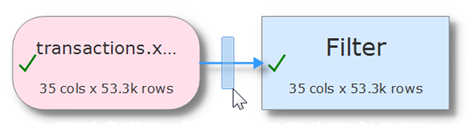
To add a new connection between two existing items:
•hover over the start item
•click the '+' that appears
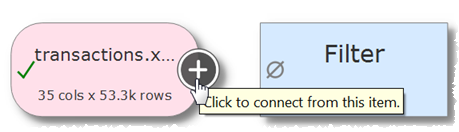
•hover over the end item
•click the '+' that appears
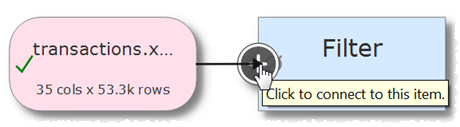
Press the 'Esc' key or click away from an item to cancel adding the connection.
Note that the '+' will only appear if an additional connection is allowed. For example you can't:
•create a loop
•connect more than once from a transform
•connect more than once to an output