Easy Data Transform doesn't currently have it's own scheduler. However you can run jobs on a schedule (e.g. at 5pm every day) by using pretty much any scheduler to call the Easy Data Transform command line interface:
1.Create the .transform file that details the transformations you want to carry out.
2.Call Easy Data Transform command line interface (or a script that calls the command line interface) from your scheduler.
You can use launchd, which is part of macOS (but not very friendly). Or you can use any number of third party scheduler applications , such as LaunchControl.
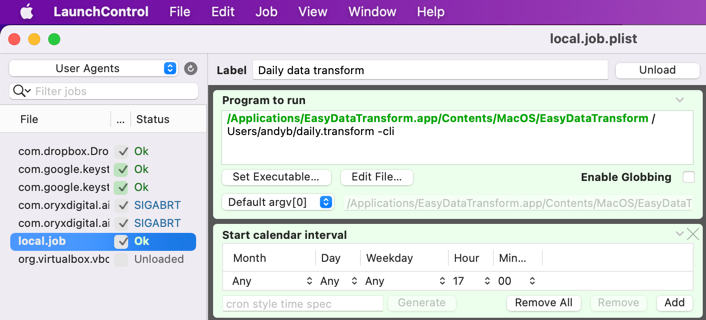
You can change the input and output file names through the command line interface. Add -cli to close Easy Data Transform after the job is finished.
Some schedulers will also allow you to call Easy Data Transform on an event, e.g. when a file is added to or updated in a particular folder.