Description
Creates a new column by concatenating text from existing columns.
Example
Concatenate 'First' and 'Last' columns with a comma between:
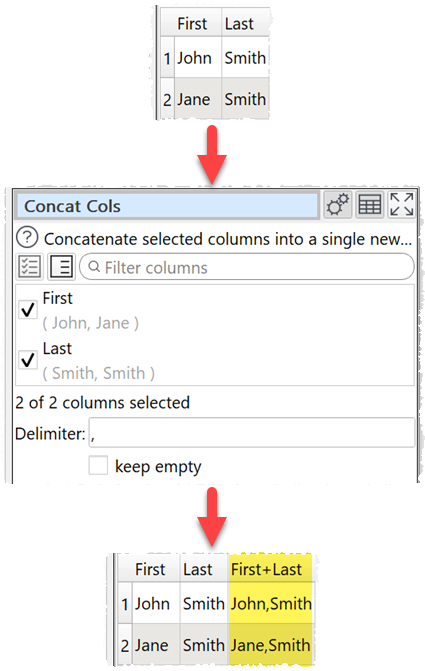
Inputs
One.
Options
•Check the columns you wish to concatenate.
•Supply the Delimiter you wish to place between concatenated text (optional). For example ",".
•Check keep empty if you wish to keep the delimiter for empty columns.
Notes
•If there is a header, the header of the new column is formed from the header of the concatenated columns. You can use Rename Cols to change the new column name.
•Concatenating a single column makes a copy of the column.
•The values in the column are in the order of the original columns. You can change the column order before concatenation with Reorder Cols.
•The new column is added at the right end. You can change the column order with Reorder Cols and the column name with Rename Cols.
•The opposite of Concat Cols is Split Col.