Description
Creates one or more copies of the selected column(s).
Example
Copy 2 columns, once each:
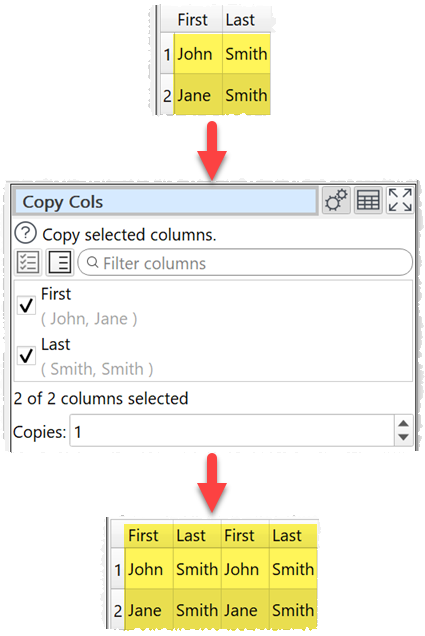
Inputs
One.
Options
•Check the columns you wish to copy.
•Set Copies to the number of copies you want to make of each checked column.
Notes
•If there is a header, the header of each new column is the original column name. You can rename columns with Rename Cols.
•The new columns are added at the right end. You can change the column order with Reorder Cols.