You can calculate the number off days difference between two dates using the Calculate transform. For example:
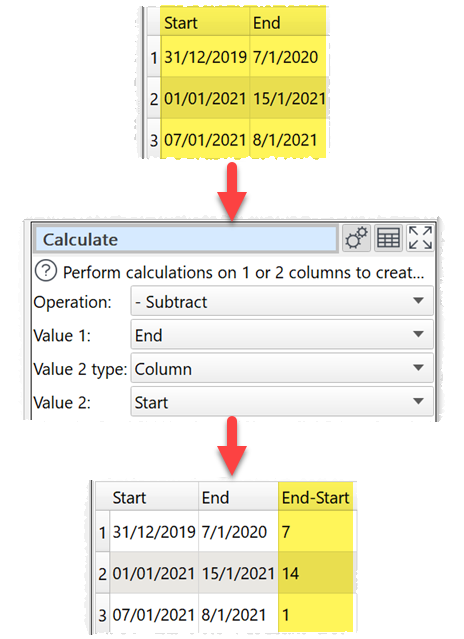
You can convert a datetime into a date using a transform such as Extract.
Alternatively, you can calculate the difference between two dates or datetimes using Date objects in the Javascript transform.
There are 4 ways to create a Javascript Date object:
Date format |
Description |
|---|---|
new Date(year, month, day, hours, minutes, seconds, milliseconds) |
Specified date and time specified as numeric parameters (January is month 0!). |
new Date(text date) |
Date and time specified as text. |
new Date(milliseconds) |
Milliseconds after 1st January 1970. |
new Date() |
Current date and time. |
Notes:
•A text date should be in yyyy-mm-dd format.
•A Date object always includes a time. If no time is set, then the time is assumed to be midnight GMT.
•One and two digit years will be interpreted from 1900.
Examples
To calculate the number of milliseconds between a date in the 'date' column and 31st Dec 2000:
return new Date( $(date) ) - new Date( "2000-12-31" );
Or:
return new Date( $(date) ) - new Date( 2000, 11, 31 );
To calculate the difference between datetimes in the 'start' and 'end' columns in hours:
return ( new Date( $(end) ) - new Date( $(start) ) ) / ( 60 * 60 * 1000 );
To calculate how many days ago 'date' occurred (rounded down):
return Math.floor( ( new Date() - new Date( $(date) ) ) / ( 24 * 60 * 60 * 1000 ) );
For more information see the Javascript documentation.