Description
Move rows from the top of the dataset into the header.
Example
Append the first row to the header:
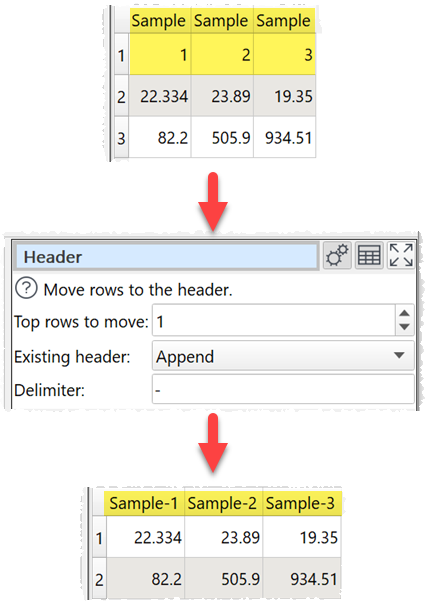
Inputs
One.
Options
•Set Top rows to move to the number of rows you want to move from the top dataset into the header. Setting it to 0 means the transform does nothing.
•Set Existing header to Overwrite to ignore the existing header values and Append to add to the existing header values.
•Set Delimiter to any text you want to put between column elements. It can be left empty. Ignored if Existing header set to Overwrite and Top rows to move set to 1.
Notes
•Empty cells are ignored.
•You can Sort and Filter your dataset to change the top rows.
•You can add the header from one dataset to another dataset using Stack.