Description
Pad text to a minimum length in one or more columns.
Example
Pad the 'Id' column to 10 digits using zeros:
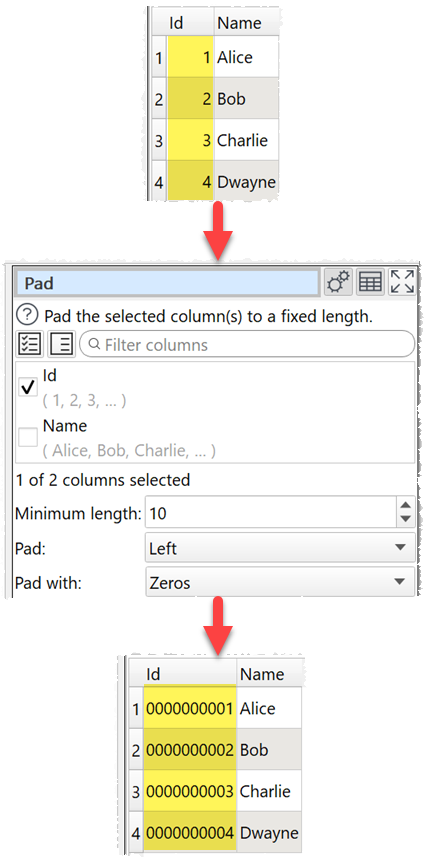
Inputs
One.
Options
•Check the column(s) you wish to transform.
•Set Minimum length to the length you want values in selected columns padded to. Values this length or longer are unaffected.
•Set Pad to Left or Right depending on where you want any padding characters added.
•Set Pad with to the character you want to pad with.
Notes
•Whitespace is counted when calculating length. You can use Whitespace to remove whitespace before padding.