Description
Adds a stamp with time, date and other information as a new row or a new column.
Examples
Add the current date to the end of each row:
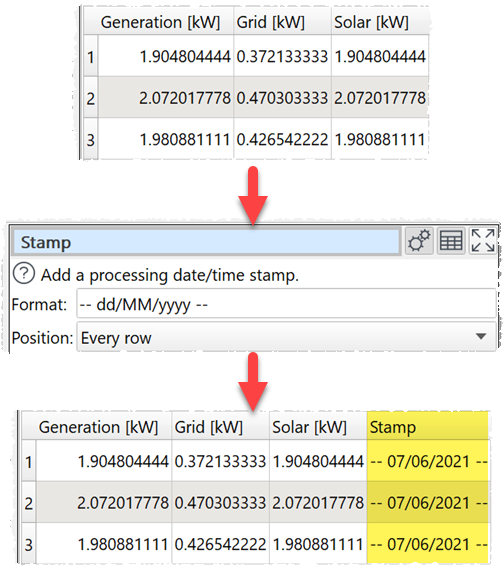
Add the current date and time to the top of a dataset with a comment:
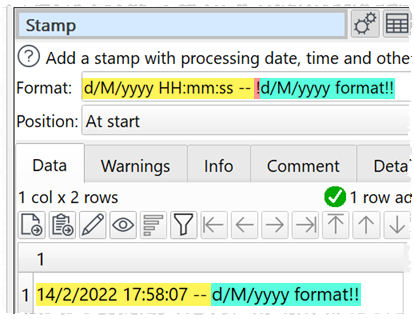
Inputs
One.
Options
•Supply the stamp format in Format (see below).
Format |
Meaning |
|---|---|
d |
The day as number without a leading zero (1 to 31) |
dd |
The day as number with a leading zero (01 to 31) |
ddd |
The abbreviated localized day name (e.g. 'Mon' to 'Sun'). Uses the locale to localize the name. |
dddd |
The long localized day name (e.g. 'Monday' to 'Sunday'). Uses the locale to localize the name. |
M |
The month as number without a leading zero (1 to 12). |
MM |
The month as number with a leading zero (01 to 12) |
MMM |
The abbreviated localized month name (e.g. 'Jan' to 'Dec'). Uses the locale to localize the name. |
MMMM |
The long localized month name (e.g. 'January' to 'December'). Uses the locale to localize the name. |
yy |
The year as two digit number (00 to 99). |
yyyy |
The year as four digit number. If the year is negative, a minus sign is prepended in addition. |
h |
The hour without a leading zero (0 to 23 or 1 to 12 if AM/PM display). |
hh |
The hour with a leading zero (00 to 23 or 01 to 12 if AM/PM display). |
H |
The hour without a leading zero (0 to 23, even with AM/PM display). |
HH |
The hour with a leading zero (00 to 23, even with AM/PM display). |
m |
The minute without a leading zero (0 to 59). |
mm |
The minute with a leading zero (00 to 59). |
s |
The whole second without a leading zero (0 to 59). |
ss |
The whole second with a leading zero where applicable (00 to 59). |
z |
The fractional part of the second, to go after a decimal point, without trailing zeroes (0 to 999). Thus "s.z" reports the seconds to full available (millisecond) precision without trailing zeroes. |
AP or A |
The fractional part of the second, to millisecond precision, including trailing. |
ap or a |
Use am/pm display. a/ap will be replaced by either "am" or "pm". |
t |
The timezone (for example "CEST"). |
$(c) |
The computer name. |
$(f) |
The path of the .transform file, e.g. C:\Users\andy\Desktop\mytransform.transform. |
$(u) |
The name of the user (from the USER or USERNAME environment variable). |
! |
Anything after the first ! (exclamation) character won't be substituted. |
•Select from Position whether you want the stamp row added to the start or end of the dataset or to every row in a new column.
Notes
•If you add the stamp to Every Row you can move the column using Reorder Cols.
•The Format text is case-sensitive.