Easy Data Transform can input from and output to JSON format files. File extension ".json".
JSON (JavaScript Object Notation) format is commonly used for exchanging data between programs. JSON data is expected to be in UTF8 encoding.
For example:
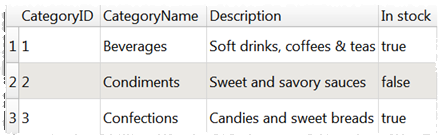
Is equivalent to:
[
{
"CategoryID": "1",
"CategoryName": "Beverages",
"Description": "Soft drinks, coffees & teas",
"In stock": "true"
},
{
"CategoryID": "2",
"CategoryName": "Condiments",
"Description": "Sweet and savory sauces",
"In stock": "false"
},
{
"CategoryID": "3",
"CategoryName": "Confections",
"Description": "Candies and sweet breads",
"In stock": "true"
}
]
The dot ('.') character is used in the column header to show nesting. For example:
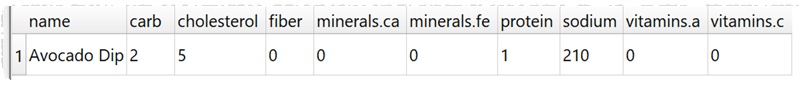
Is equivalent to:
[
{
"name": "Avocado Dip",
"carb": "2",
"cholesterol": "5",
"fiber": "0",
"minerals": {
"ca": "0",
"fe": "0"
},
"protein": "1",
"sodium": "210",
"vitamins": {
"a": "0",
"c": "0"
}
}
]
Any dots in JSON names are converted to hyphens ('-') on input.