Description
Fill empty cells in selected columns with the next non-empty cell value above/left (depending on direction of fill).
Example
This is useful for filling in gaps in hierarchical tables. For example filling down the first two columns:
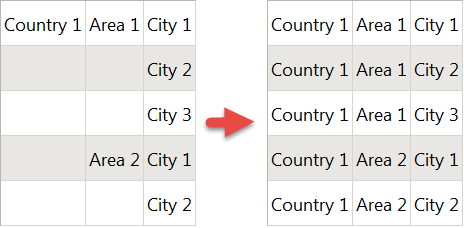
Inputs
One.
Options
•Check the column(s) you wish to fill.
•Select Direction depending on the direction you wish to fill from.