You can manage the complexity of large .transform files adding comment text to:
•The Comment tab of Input, Transform or Output items. Check View>Show Comments to show these comments in the center pane. The comment will be shown as a tooltip when you hover over the item.
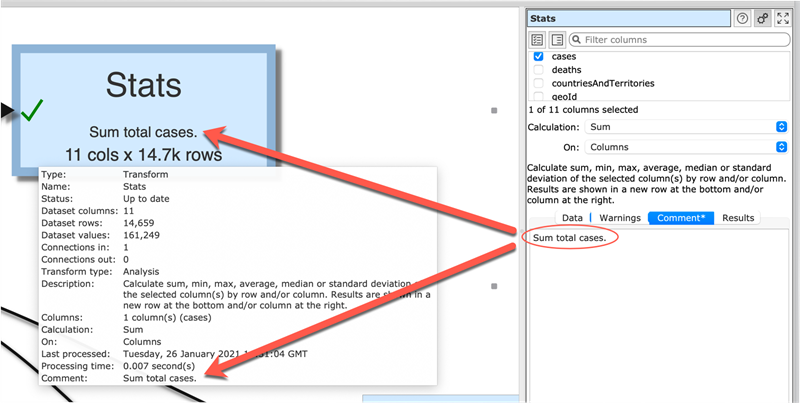
•The Comment field of Note items. These are added to the center pane by right clicking and selecting Note from the menu. You can also set an Arrow direction and a Color. If you right click on an existing item, the Note item will be placed pointing to that item, if there is space. The comment will be shown as a tooltip when you hover over the Note item.
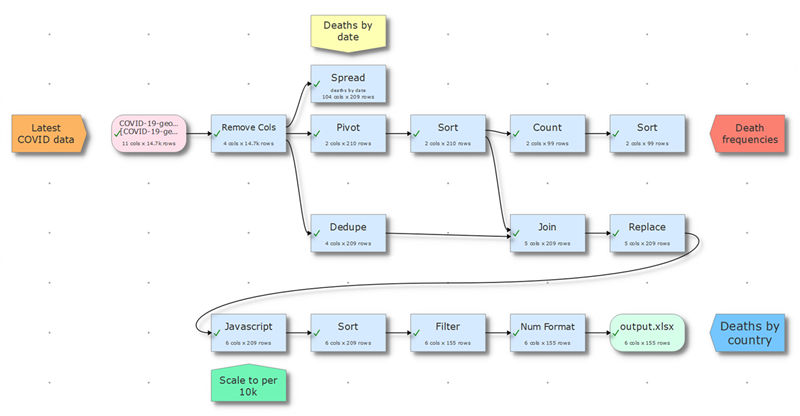
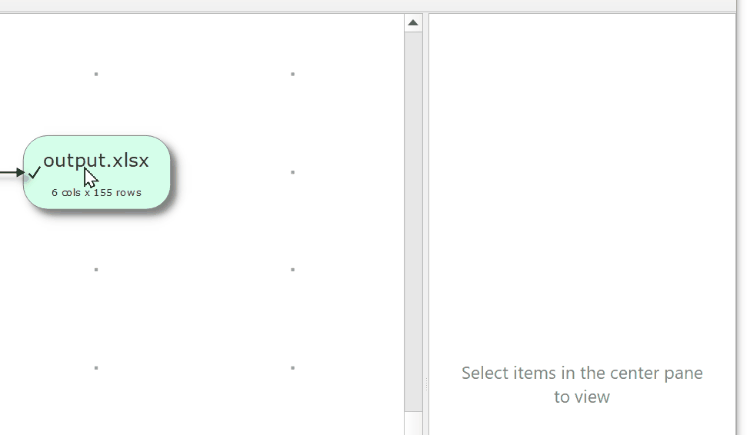
•In the Notes window that is displayed when you select File>Notes... from the main menu.
You can also group related items in the center pane to show that they are related.