Description
Spread a column into multiple new columns. Also called wide pivot or crosstab.
Example
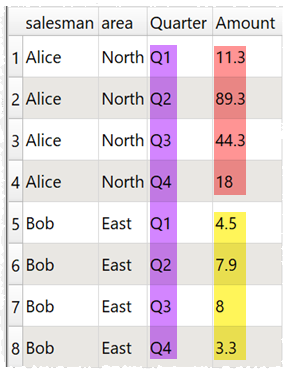
With Quarter and Amount columns spread:
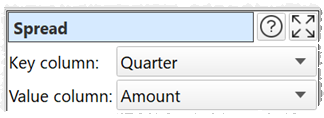
Gives:
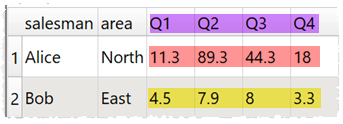
Inputs
One.
Options
•Select the Key column and Value column you wish to spread.
•Missing values is used for values missing from the input dataset.
•set Min. new cols to the minimum number of new columns you wish to add.
•set Max. new cols to the maximum number of new columns you wish to add (ignored if less than minimum).
Notes
•If there are rows that are duplicates, apart from the value column, this will cause errors.
•New columns are added at the right end. You can change the column order with Reorder Cols.
•You can merge the new columns into a single column with Concat Cols.
•The opposite of Spread is Gather.