Description
Replace text in one or more columns.
Examples
To turn 0123456789 into(+44) 1234 56789 using a Regular expression:
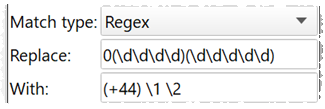
To replace values that are empty or contain only whitespace with 0 using a Regular expression:
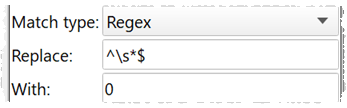
Inputs
One.
Options
•Check the column(s) you wish to transform.
•Choose the Match type as:
oText to match text.
oRegex to match using a Regular expression.
oEmpty to match empty cells (cells with whitespace are not empty).
•In Replace put the text you want to replace for Text or Regex matching. You can use a column variable.
•In With put the text you want to replace it with. You can use a column variable.
Notes
•Comparisons are case and whitespace sensitive. You can use Case to change the case and Whitespace to remove whitespace before replacing.