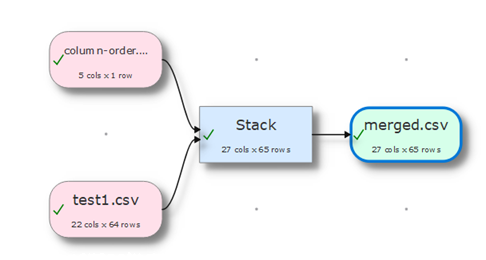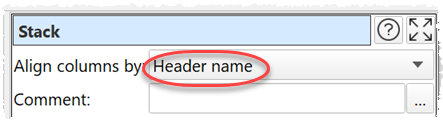You can perform the same set of transforms on multiple inputs in one operation using batch processing or command line arguments.
Example 1
To convert a folder full of .csv files to .json files:
1.Select File>New to create a new transform template file
2.Drag one of the .csv files onto the Center pane. Ensure the options (encoding etc) are correct in the Right pane.
3.Click on the To File button at the bottom of the Left pane and set the location of a .json file to create. Ensure the options (encoding etc) are correct in the Right pane.
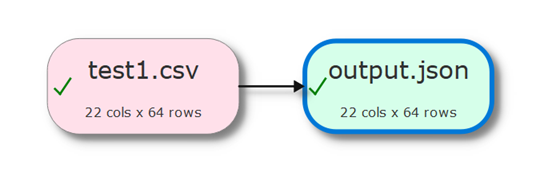
4.Select File>Batch Process.
5.In the Batch Process window change the .csv file name to *.csv and output.json to output_{test1}.json.
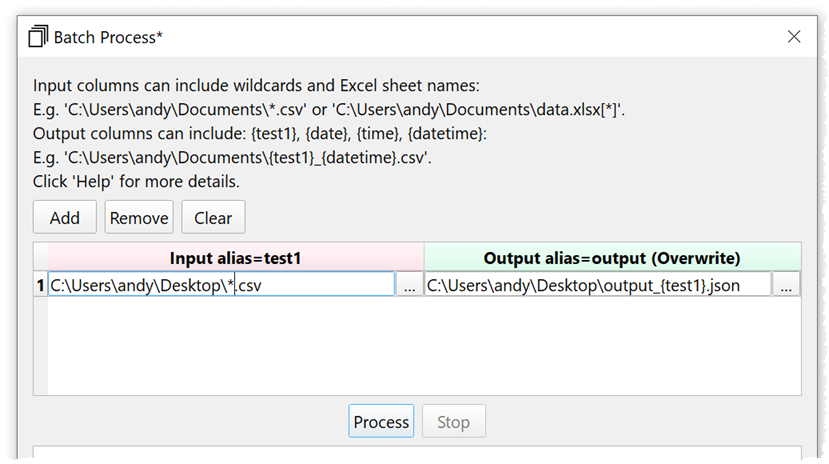
6.Press the Process button. A .json file will now be created for each .csv file in the folder.
If you want to process input files from another folder then click Add to add a new row and change the test1 input folder.
Example 2
Merge multiple .csv files into a single .csv file:
7.Select File>New to create a new transform template file
8.Drag one of the .csv files onto the Center pane. Ensure the options (encoding etc) are correct in the Right pane.
9.Click on the To File button at the bottom of the Left pane and set the location of a merged.csv file to create, in a different folder to the input .csv files. Ensure the options (encoding etc) are correct.
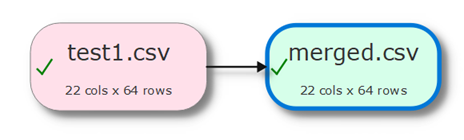
4. Set Write Mode to Append in the Right pane.
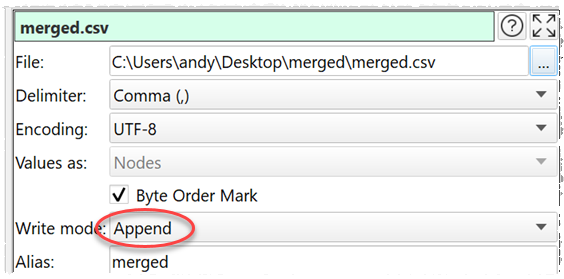
5.Select File>Batch Process.
6.In the Batch Process window change the input .csv file name to *.csv.
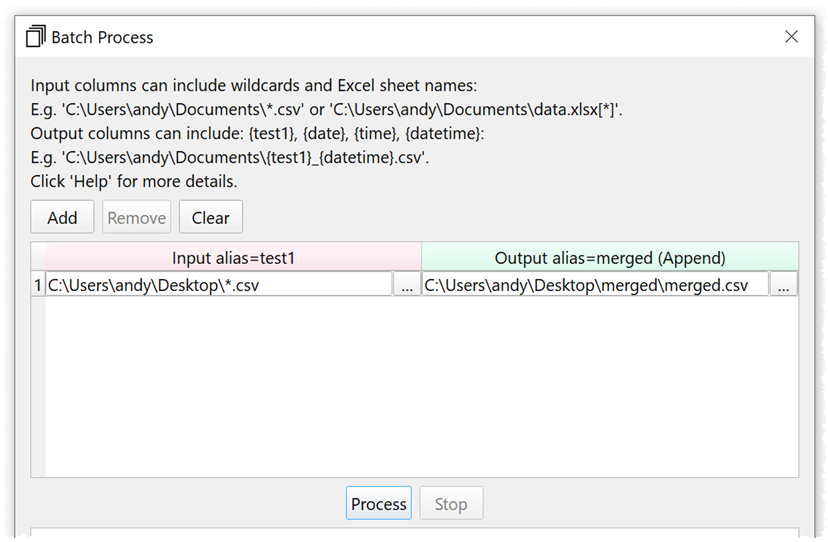
7.Press the Process button. A single merged.csv file will now be created that contains a concatenation of all the other .csv files. If merged.csv already exists, you may need to delete it first.
If the headers are different orders in different .csv files, then you can Stack by header name to get a consistent column order before outputting.