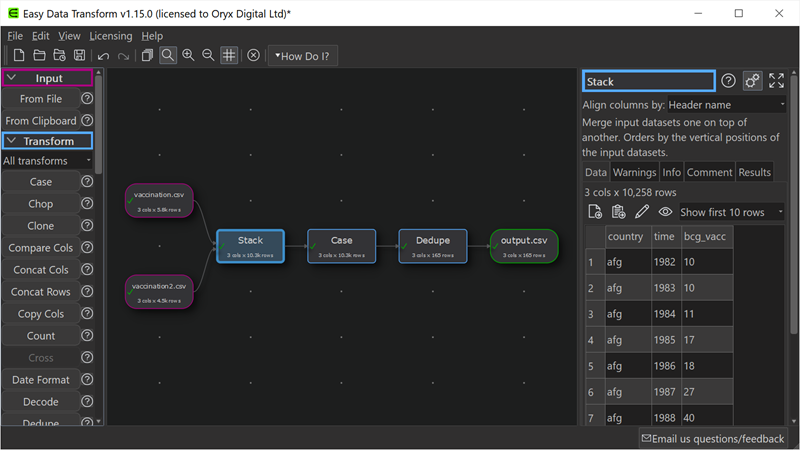Select View>Toggle UI Theme to swap between light and dark user interface themes. You can also change the Center color scheme in the Colors tab of the Preferences window.
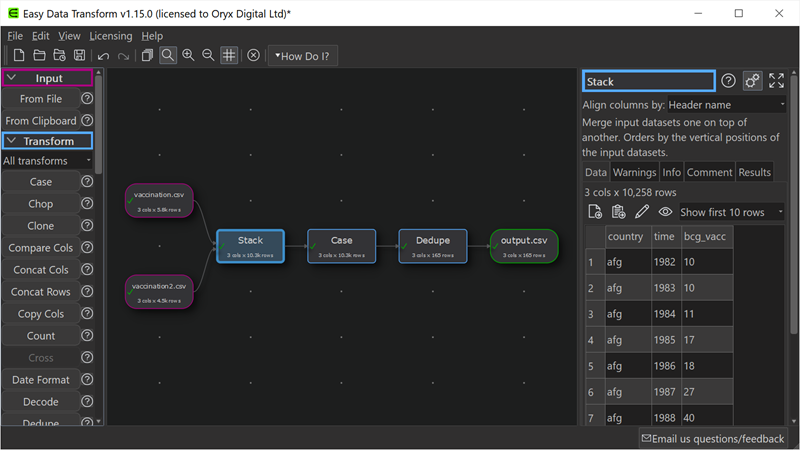
|
<< Click to Display Table of Contents >> Navigation: Reference > Dark mode |
Select View>Toggle UI Theme to swap between light and dark user interface themes. You can also change the Center color scheme in the Colors tab of the Preferences window.