Easy Data Transform can input from and output to plain text format files. Default file extension is ".log" for input and ".log" or ".txt" for output.
Plain text format is used for semi-structured data, such as computer generated log files.
When inputting plain text the dataset is read into a single column. The row delimiter is line feed, carriage return or carriage return+line feed.
For example:
03/22 08:51:01 INFO :..settcpimage: Associate with TCP/IP image name = TCPCS
03/22 08:51:02 INFO :..reg_process: registering process with the system
03/22 08:51:02 INFO :..reg_process: attempt OS/390 registration
03/22 08:51:02 INFO :..reg_process: return from registration rc=0
Is input in plain text format as:
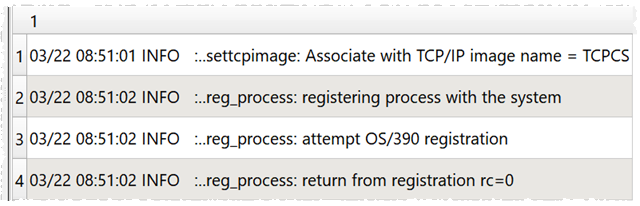
When outputting plain text:
•Each row ends with a line feed, carriage return or carriage return+line feed, as selected by the user.
•Typically plain text datasets only have 1 column. But if there is more than one column, the column values will be concatenated without a delimiter. If you want a delimiter use Concat Cols and Remove Cols to create a single column that contains the appropriate delimiters, or output as delimited text.
•Values are not escaped.