Description
Counts the number of occurrences of each item of text in the selected column.
Example
Count unique values in the 'Response' column.
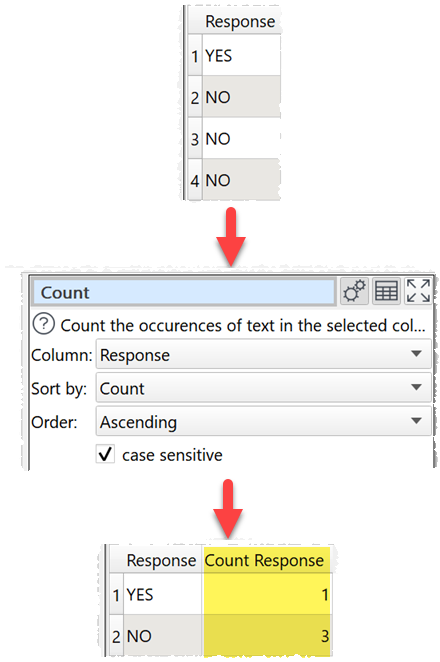
Inputs
One.
Options
•Select the Column whose values you wish to count.
•Set Sort by depending on whether you wish to sort alphabetically by the Text in the left column or numerically by the Count in the right column.
•Set Order depending on whether you wish to sort Ascending or Descending.
•Uncheck case sensitive to convert everything to lower case before counting.
Notes
•Date and number values are treated as text.
•Use Rename Cols to change the new column name.
•Use Scale to convert the results to percentages.