Description
Tidy whitespace (spaces, tabs, carriage returns etc) in the selected column(s).
Example
Tidy tabs, carriage returns and repeated spaces:
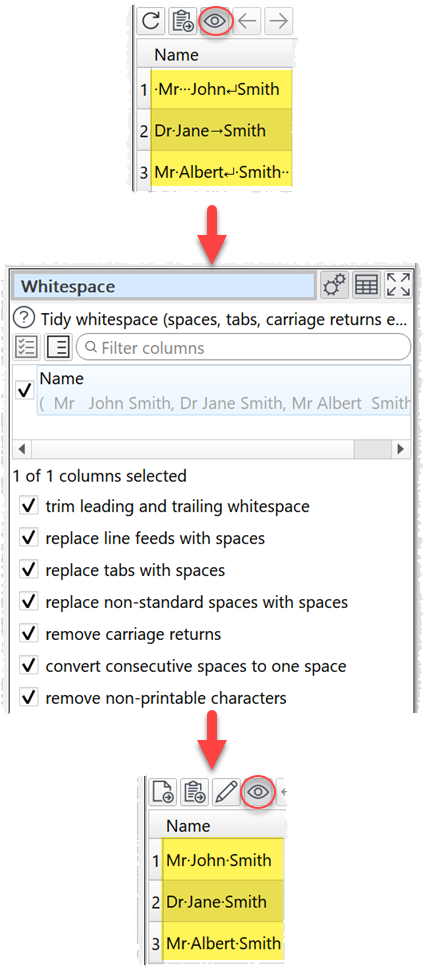
Inputs
One.
Options
•Check the column(s) you wish to transform.
•Check trim leading and trailing whitespace to remove whitespace characters, such as space and tab.
•Check replace line feeds with spaces to replace LF (\n) characters with spaces.
•Check replace tabs with spaces to replace tab (\t) characters with spaces.
•Check replace non-standard spaces with spaces to replace non-standard spaces (such as non-breaking space, thin space etc) with spaces.
•Check remove carriage returns to remove CR (\r) characters.
•Check convert consecutive spaces to one space to replace 2 or more consecutive spaces with a single space.
•Check remove non-printable characters to remove characters of Unicode type Other_*. This include ASCII codes 0 to 31, such as tab, line feed, carriage return, bell and backspace. It does not remove spaces.
Notes
•The operations are carried out in top to bottom order, e.g. Replace line feeds with spaces is carried out before Convert consecutive spaces to one space.
•Click the eye icon in the Right pane to show whitespace in the data.
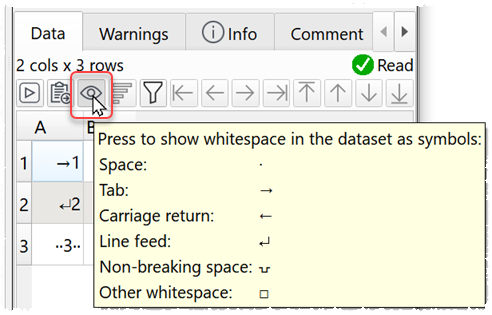
See also
•Case