Description
Substitute column values into text.
Example
Create an SQL statement to insert 'date', 'cases', 'deaths' and 'country' values into 'mytable':
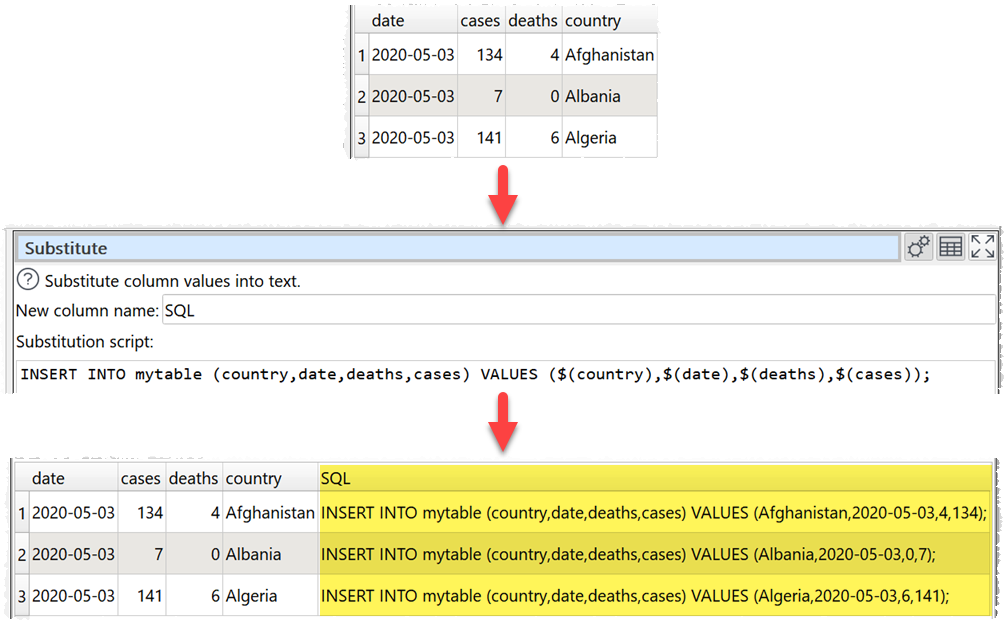
Inputs
One.
Options
•Enter your substitution script into the Substitution script field.
•Select a column from Insert variable to add that column variable into the Substitution script field at the current cursor position.
•Click the Evaluate button to evaluate your script over every row.
Notes
•The transform is calculated every time:
oThe Evaluate button is pressed.
oThe Substitute transform item is unselected in the Center pane and script changes have been made without the Evaluate button being clicked.
oThe item upstream of it changes.
•The new column is added at the right end. You can change the column order with Reorder Cols and the column name with Rename Cols.
•If you want to carry out your transform across more than one dataset, you should Join them first.
•If you need to do something more complex than this transform allows, try the JavaScript transform.
•Warnings are shown in the Warnings tab for ambiguous column references.