Description
Add a new column with a running (cumulative) total of the selected column.
Examples
Total the 'transaction' column:
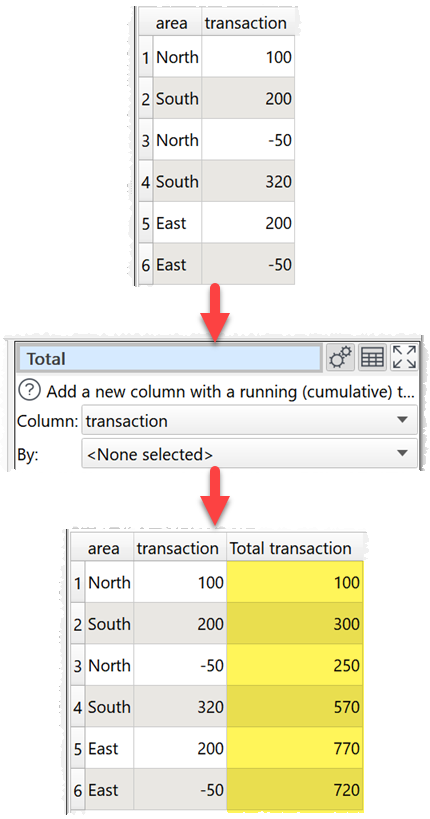
Total the 'transaction' column separately for each 'area' value:
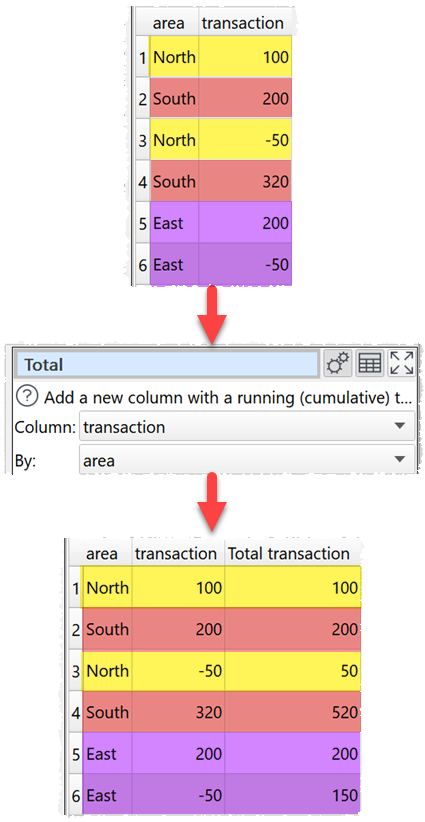
Inputs
One.
Options
•Set Column to the column you want to total.
•Set By to a column if you want a separate running total per value in that column. Leave as <None selected> if you only want a single running total.
Notes
•Non-numerical values are ignored.
•The By column takes account of case and whitespace in values.
•The new column is added at the right end. You can change the column order with Reorder Cols and the column name with Rename Cols.