Description
Moves values in selected columns up or down.
Example
Move the 'v2' values down 1:
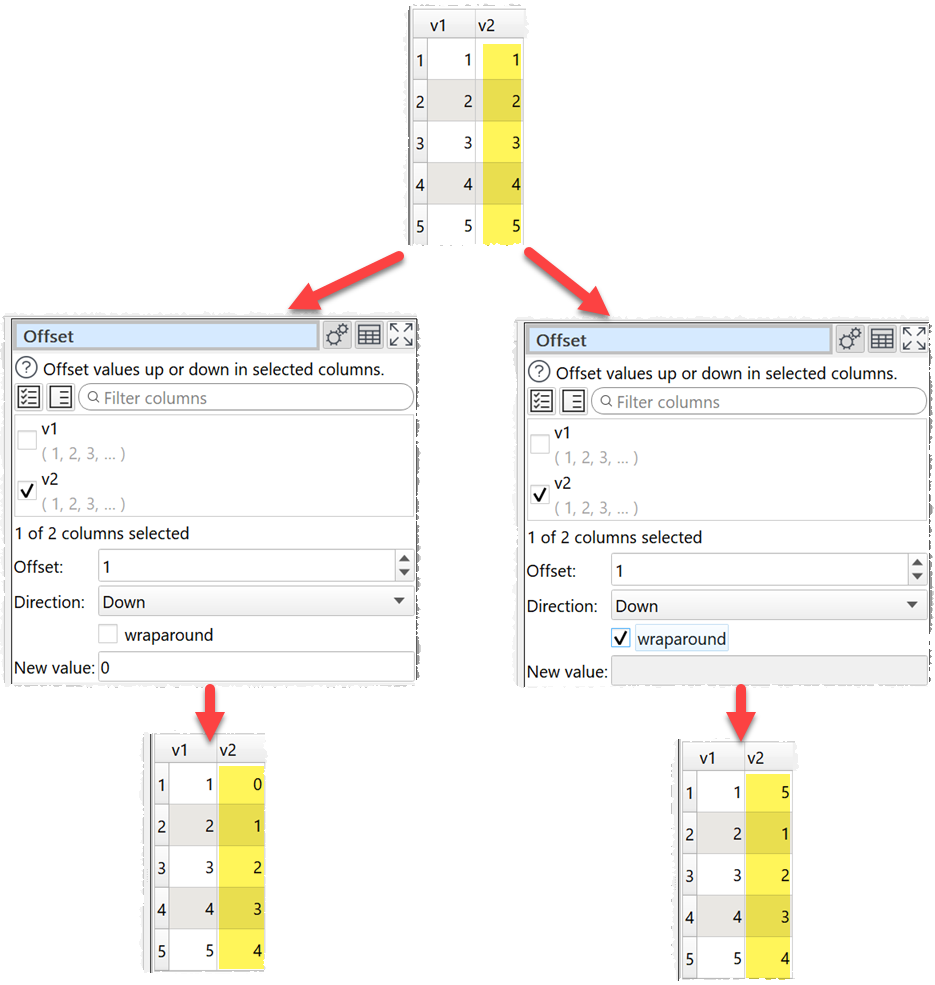
Inputs
One.
Options
•Check the column(s) you wish to transform.
•Set Offset to the number of rows you wish to offset values by.
•Set Direction to the direction you want to offset in.
•Check wraparound if you want values pushed off the bottom of the table to be added to the top or values pushed off the top to be added to the bottom.
•Set New value to the value you wish to set for any cells newly created by the offset.
Notes
•You can use Copy Cols to create copies of columns before you offset them.
See also