Easy Data Transform can input from and output to TSV format files. Default file extension ".tsv".
TSV (Tab Separated Value) format is commonly used for exchanging tabular data between programs.
TSV is a type of delimited text file format where values are separated by tab characters and rows by line feed, carriage return or carriage return+line feed. Tabs and carriage return are not allowed within data values, so there is no need for quoting or escaping delimiters, as with CSV files. This means that TSV files are generally a bit more compact and faster to read and write than CSV files.
To input a TSV file you should set Type to Delimited text and Delimiter to Tab (\t) in the Right pane. You will usually also want to uncheck ignore repeated delimiters and set Quoting to Automatic (which is the same as Unquoted for tab delimiters).
You will be warned when inputting a TSV format file that has a different number of values per row. This may be a sign that there are problems with the data.
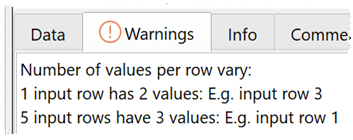
To output a TSV file you should set Delimiter to Tab (\t). You will usually also want to set Quoting to Never in the Right pane. If you have a tab character or carriage return within a value, then Easy Data Transform will then convert it to a space on output.
For example:
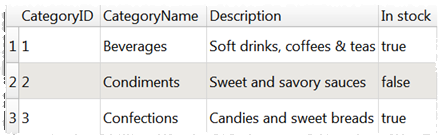
Is output with Delimiter set to Tab (\t) and Quoting set to Never as:
CategoryID CategoryName Description In stock
1 Beverages Soft drinks, coffees & teas true
2 Condiments Sweet and savory sauces false
3 Confections Candies and sweet breads true
See also: