Easy Data Transform supports splitting datasets into multiple files in 2 different ways.
Example 1: Simple splitting
To split a dataset according to whether the Gender column contains M or F, use a pair of Filter transforms.
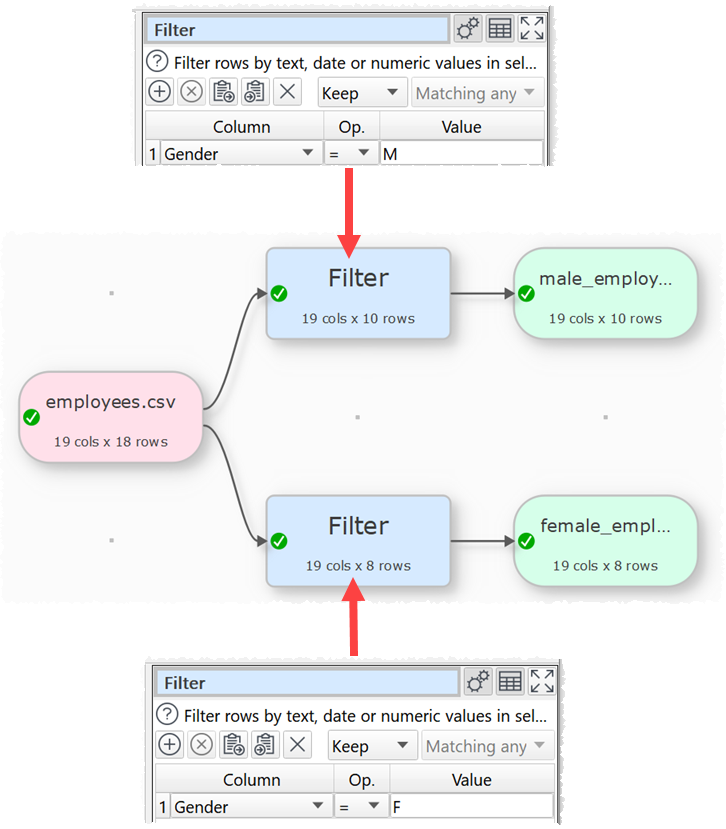
Example 2: Split according to row values
To split a dataset according to Region column values:
•Use transforms (such as Substitute) to create a column with the file location you want to output to, based on the Region column. The location can be an absolute path (e.g. /Users/andy/output.csv) or a path relative to the .transform file location (e.g. results/output.csv). Folders output to must already exist. Empty or invalid values are ignored. This column is not output (use the Copy Cols transform if you want it to be).
•Create an output with Output to set to Multiple files and the Files column selected.
•Set Confirm files checked to be prompted before writing (recommended).
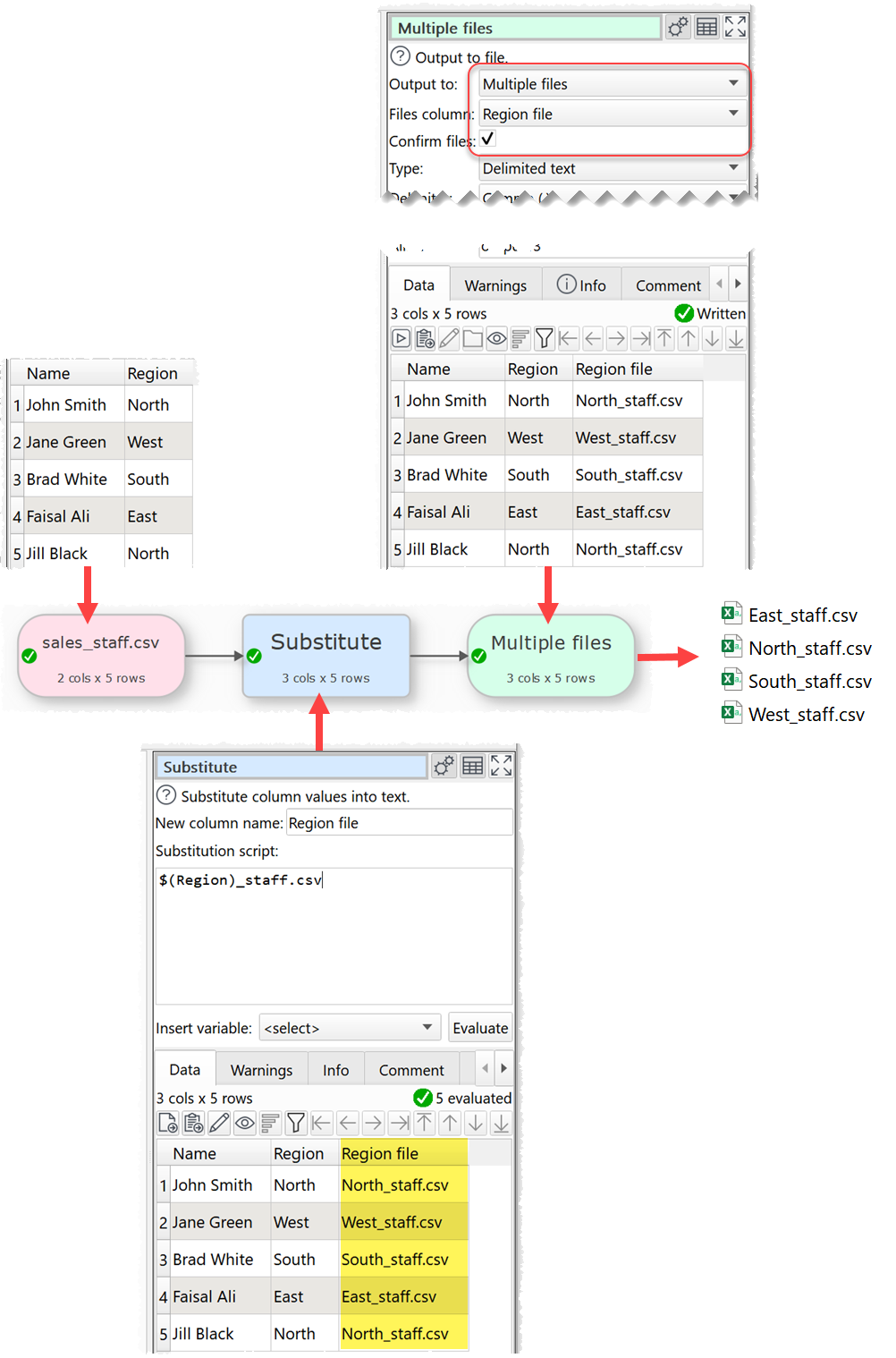
Example 3: Split by size
To split a dataset into files of 1000 rows each:
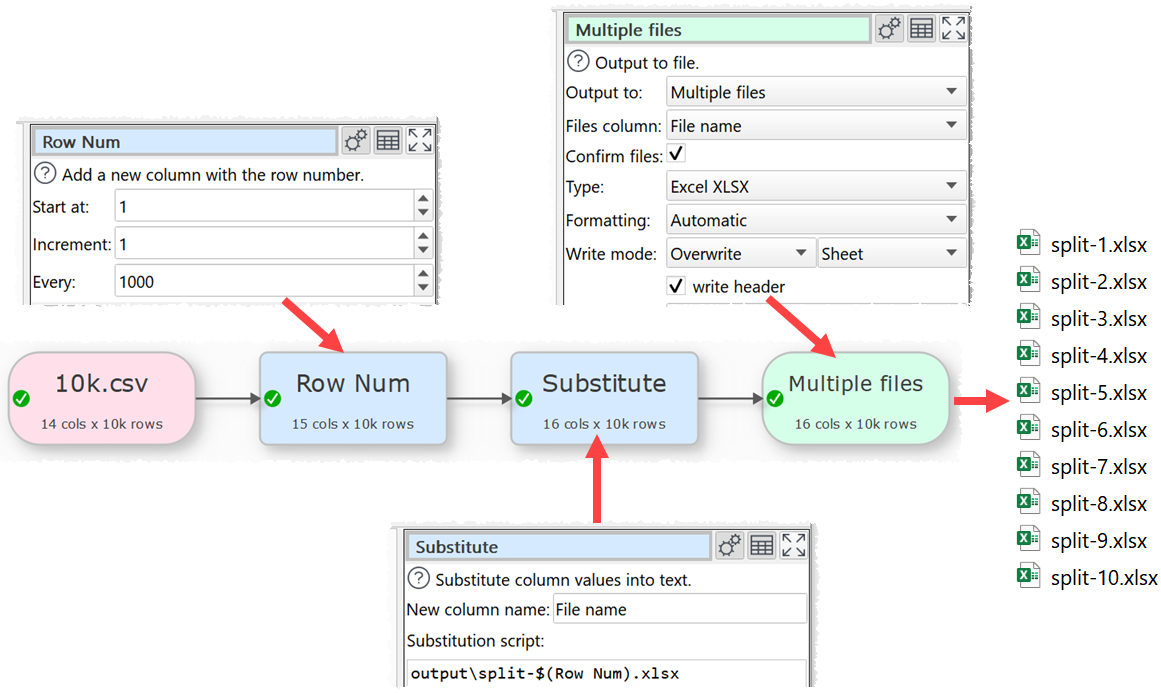
See also:
•Video: How to split CSV into multiple files