Description
Split each row into multiple rows.
Example
Split rows before each column containing 'title':
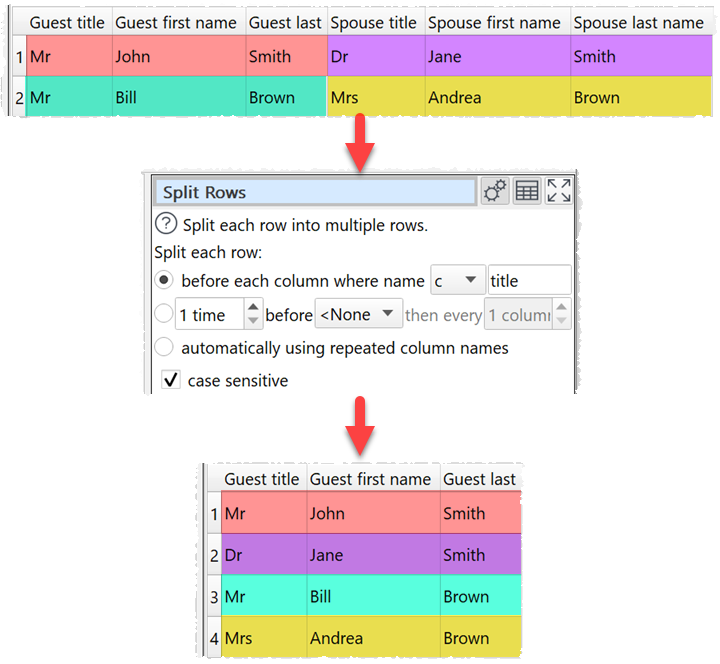
Inputs
One.
Options
•Split by column name:
oEach row will be split before each column that matches the criteria.
•Split a fixed number of times:
oDefine the number of times you want to split each row, starting before which column and then every N columns.
oThe split is added before the designated columns.
oSplits after the last column are ignored. So you can set times to a large number if you don't know how many columns there will be.
•Split automatically:
oFind the first column name that appears more than once and split each row before each column with that name.
•Check case sensitive to use case sensitive matching for column names.
Notes
•Comparisons of column names are whitespace sensitive.
•Use the keyboard Up and Down arrow keys to move the focus between the 'radio' buttons.
•Splits added before the first column are ignored, as there is already a split there.
•Use New Col or Rename Cols if you need to add additional columns or rename columns before splitting rows.
•The opposite of Split Rows is Concat Rows.