Description
Concatenate multiple consecutive rows into a single row.
Examples
Concatenate every 2 rows to 1:
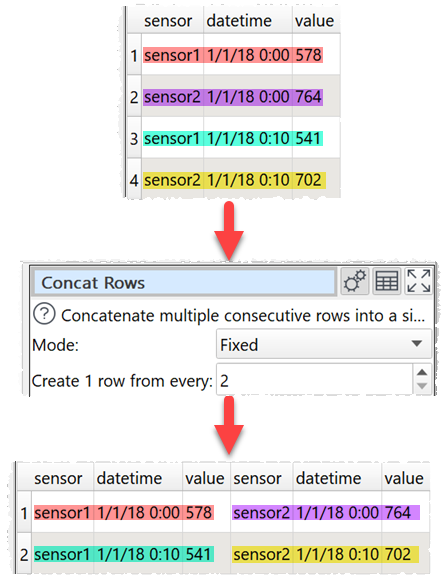
Concatenate values until empty:
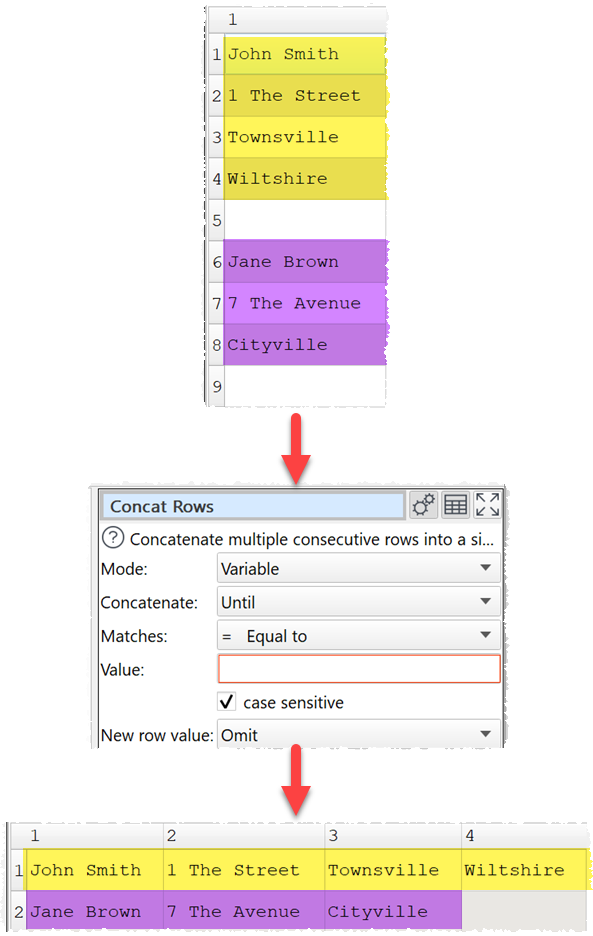
Concatenate values while not starting with 'ID':
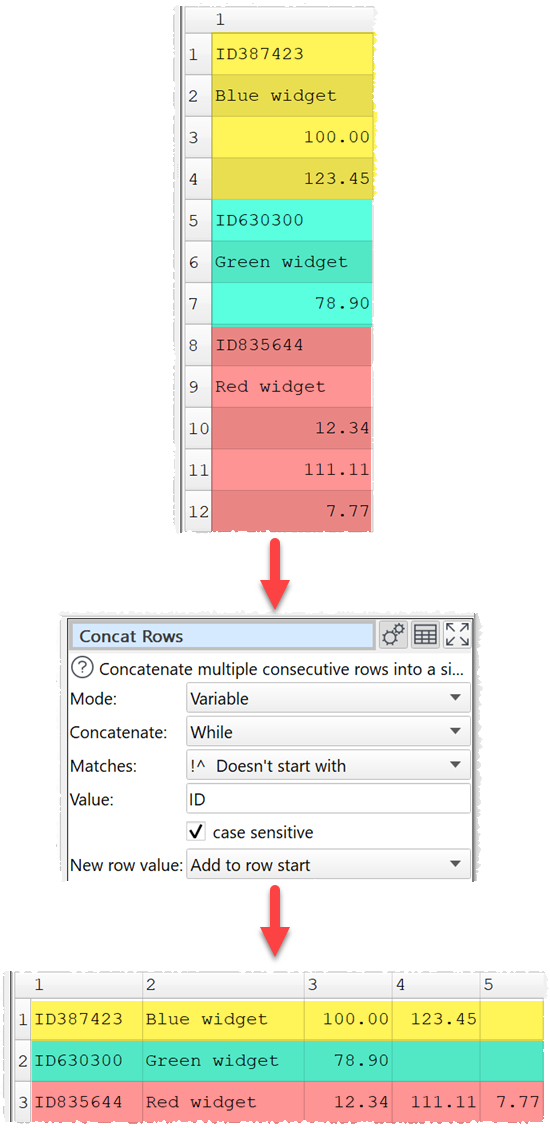
Concatenate consecutive rows with the same OrderId:
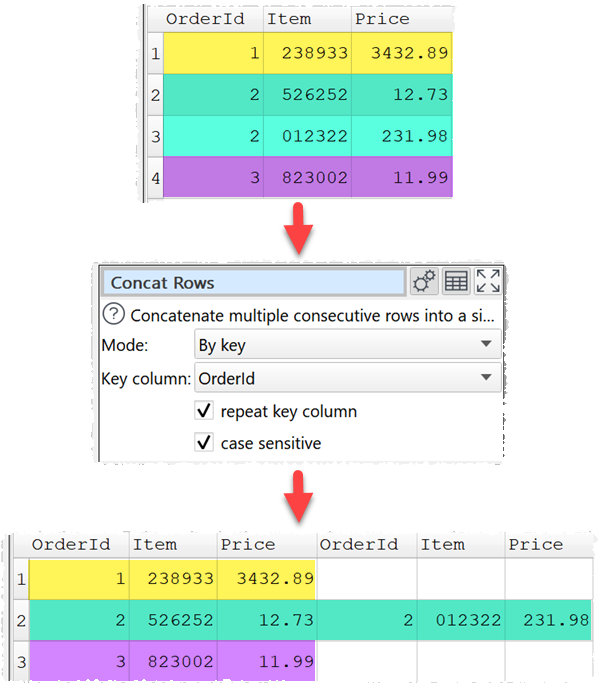
Inputs
One.
Options
•Set Mode to:
oFixed to concatenate a fixed number of rows from the current dataset to make each new row.
oVariable to concatenate values while or until a match to make each new row.
oBy key to concatenate consecutive rows with the same value in a key column to make each new row.
•Set Create 1 row from every to N, to concatenate every N rows into 1 row (Mode=Fixed only).
•Set Concatenate to Until or While to keep concatenating until/while a match is found for Matches and Value (Mode=Variable only).
•Check case sensitive to use case sensitive matching for text (Mode=Variable or By Key only).
•Set New row value depending on what you want to do with the value that denotes a new row (Mode=Variable only).
•Uncheck repeat key column to keep only the first key column (Mode=By Key only).
Notes
•Use New Col if you need to add additional columns before concatenating rows.
•Use Filter if you need to remove rows before concatenating row.
•Use Rename Cols if you need to change column names after concatenating rows.
•The opposite of Concat Rows is Split Rows.
•Row order is important. Use Sort if you need to change the order.