Easy Data Transform can input from and output to CSV format files. Default file extension ".csv".
CSV (Comma Separated Value) format is commonly used for exchanging tabular data between programs.
CSV is a type of delimited text file format. The column delimiter is usually a comma, but not always. The row delimiter is line feed, carriage return or carriage return+line feed.
Easy Data Transform supports the following column delimiters:
•Comma (,)
•Semi-colon (;)
•Colon (:)
•Pipe (|)
•Caret (^)
•Tab (\t) (used for TSV format)
•Space ( )
•Custom (choose your own)
For files padded to fixed column widths with space see Fixed width format. For file with no column delimiters see Plain text format.
To output to a CSV file you should typically set Delimiter to Comma (,) and Quoting to As needed in the Right pane.
For example:
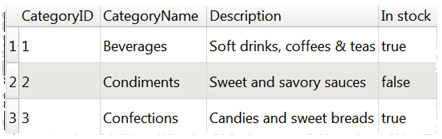
Is output with Delimiter set to Comma (,) and Quoting set to As needed as:
CategoryID,CategoryName,Description,In stock
1,Beverages,"Soft drinks, coffees & teas",true
2,Condiments,Sweet and savory sauces,false
3,Confections,Candies and sweet breads,true
Note that " quotes have been used to enclose values that contain delimiter characters.
Check ignore repeated delimiters if you want to treat 2 or more consecutive delimiters as a single delimiter. For example, this might be useful if values are separated by a variable number of spaces:
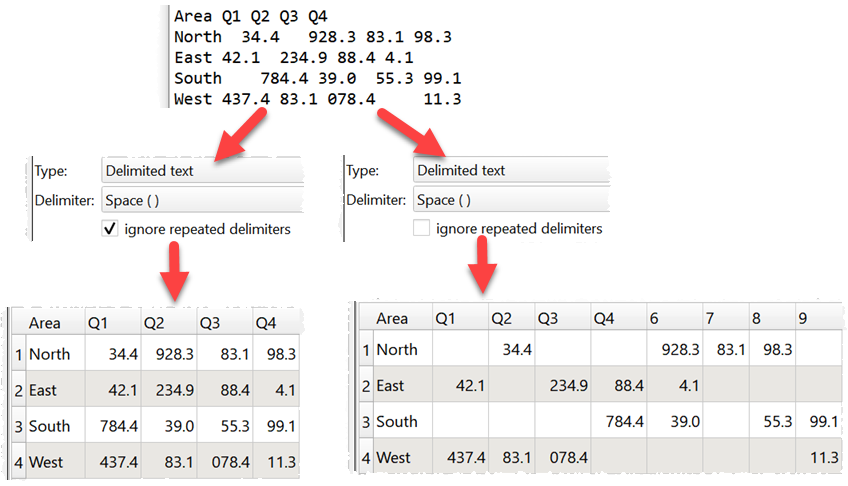
Set Quoting to Always if you want to quote every value. Set Quoting to Never if you don't want to quote values (delimiters and carriage returns within values will be changed to spaces).
You will be warned when inputting a CSV format file that has a different number of values per row. This may be a sign that there are problems with the data (e.g. incorrect quoting).
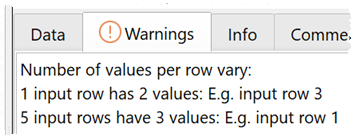
If you want to input a file with a different delimiter to those listed, then:
1.Input it with a delimiter unlikely to be in the text, e.g. caret (^), to input it as a single column
2.Use the Split Col transform to transform it into multiple columns using the appropriate delimiter.
Many CSV file are not well formed. For example, they have unescaped quotes. As the CSV format is not well-defined, badly formed CSV files can be interpreted in more than one way. Easy Data Transform will do the best it can in these circumstances.
See also:
•Video: How to convert CSV to JSON
•Video: How to convert CSV to Markdown
•Video: How to convert CSV to tab delimited
•Video: How to convert CSV to vCard
•Video: How to convert CSV to XML
•Video: How to convert Excel to pipe delimited
•Video: How to convert fixed column width to CSV or Excel
•Video: How to convert JSON to CSV
•Video: How to convert tab delimited to CSV
•Video: How to convert XML to CSV
•Video: How to split CSV into multiple files