Description
Reorder columns.
Example
Reorder 'Last', 'First' and 'Title' columns:
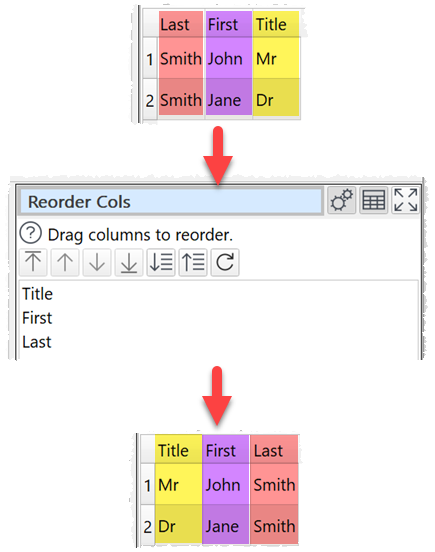
Inputs
One.
Options
Drag the columns into the desired order (left-most at the top).
Click the Move first button to move the selected columns to be first.
Click the Move up button to move the selected columns up one place.
Click the Move down button to move the selected columns down one place.
Click the Move last button to move the selected columns to be last.
Click the Sort ascending button to sort the columns in ascending order.
Click the Sort descending button to sort the columns in descending order.
Click the Reset button to restore the original column order.
Notes
•You can also rename columns with Rename Cols and remove unwanted columns with Remove Cols.
•Number, date and text values are treated differently for sorting purposes.