You can set the Locale in the Preferences window.
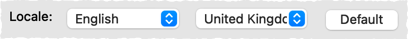
The locale language and country setting affect how numbers and dates are interpreted and displayed.
Example outputs using the DateTime Format transform with ISO date value 2001-05-21 and Format to set to ddd MMMM d yyyy:
Locale to |
Result |
|---|---|
English/United States |
Mon May 21 2001 |
English/United Kingdom |
Mon May 21 2001 |
German/Germany |
Mo. Mai 21 2001 |
French/France |
lun. mai 21 2001 |
Spanish/Spain |
lun. mayo 21 2001 |
Italian/Italy |
lun maggio 21 2001 |
Portuguese/Portugal |
segunda maio 21 2001 |
Arabic/Egypt |
الاثنين مايو ٢١ ٢٠٠١ |
Chinese/China |
周一 五月 21 2001 |
Japanese/Japan |
月 5月 21 2001 |
Example outputs using the Num Format transform with US/UK number value 1234.567:
Locale to |
Result |
|---|---|
English/United States |
1,234.567 |
English/United Kingdom |
1,234.567 |
German/Germany |
1.234,567 |
German/Switzerland |
1’234.567 |
French/France |
1 234,567 |
Spanish/Spain |
1.234,567 |
Italian/Italy |
1.234,567 |
Portuguese/Portugal |
1 234,567 |
Arabic/Egypt |
١٬٢٣٤٫٥٦٧ |
Chinese/China |
1,234.567 |
Japanese/Japan |
1,234.567 |
You will be warned if you File>Open a .transform file with a different locale to the one you have set.