When Easy Data Transform inputs a text file (e.g. a CSV file) it will make a guess at the encoding. You can explicitly set the encoding by selecting an input item and changing Encoding from Automatic to one of the other encodings in the Right pane.
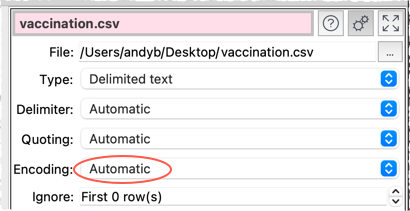
Similarly you can also set the encoding of a text file output by selecting the output item and changing Encoding in the Right pane.
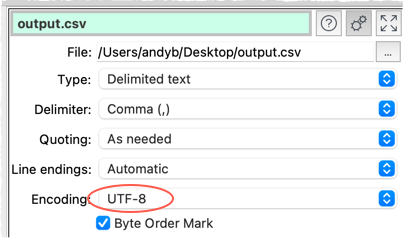
See also:
•Video: How to change CSV file text encoding