To output results from a transform to an Excel .xlsx/.xls file:
•Select the transform item in the Center pane.
•Click To File at the bottom of the Left pane.
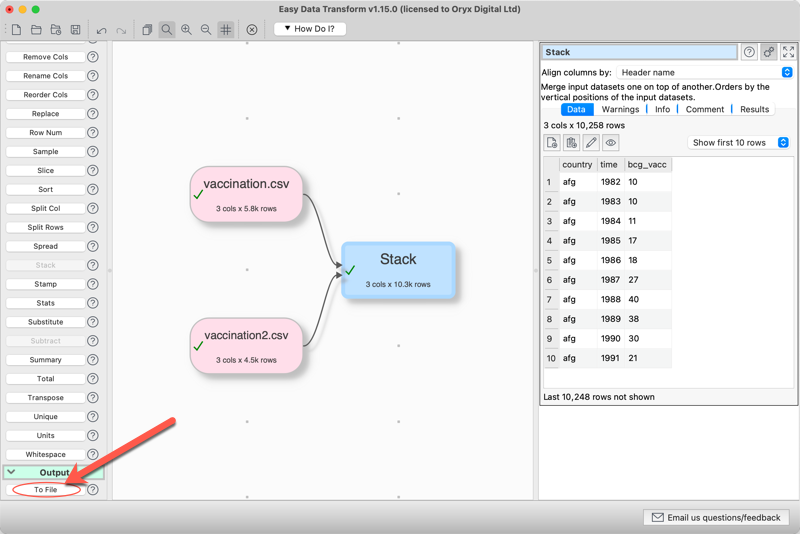
•Select *.xlsx or *.xls from the file type drop-down list that appears.
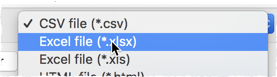
You can't output style information directly to Excel. But you can copy the styling from another Excel sheet, including:
•column widths
•row heights
•column/row hidden status
•cell merging
•text orientation
•fonts

You can use a relative location for the template file (relative to the .transform file):

Note that Excel .xlsx files are typically limited to 1,048,576 rows and 16,384 columns.
See also:
•Write to multiple sheets of an Excel file
•Video: How to convert fixed column width to CSV or Excel