Easy Data Transform can output to tables in Markdown format files. Default file extension ".md".
Markdown format is commonly used as a human-friendly markup language, which can be automatically translated to HTML.
For example:
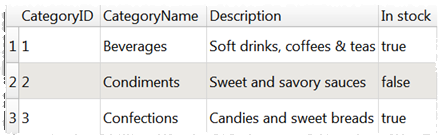
Is output as:
| CategoryID | CategoryName | Description | In stock |
|------------|--------------|-----------------------------|----------|
| 1 | Beverages | Soft drinks, coffees & teas | true |
| 2 | Condiments | Sweet and savory sauces | false |
| 3 | Confections | Candies and sweet breads | true |
You can also use Markdown when you need a plain text version of your data, for example in a code comment.
Note that not all Markdown implementations support tables. If your implementation does not support tables, you may need to output to HTML instead.
See also: