Description
Changes the case of text in one or more columns.
Example
Set names to title case:
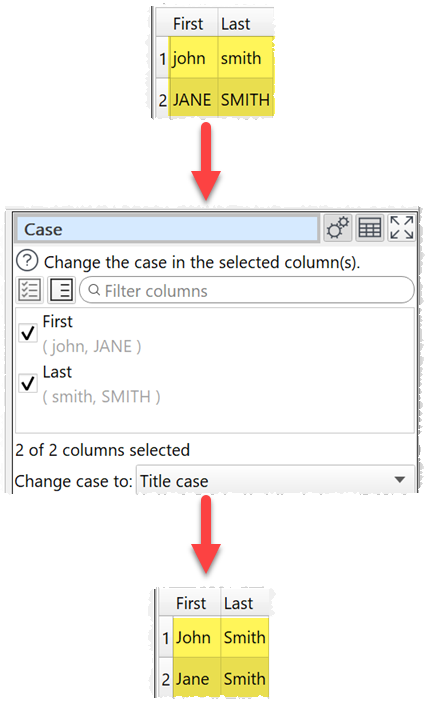
Inputs
One.
Options
•Check the column(s) you wish to transform.
•Set Change case to according to the case you want:
Case |
Description |
Example output for ' WORD word Word !' |
|---|---|---|
Lower case |
Converts all letters to lower case. |
word word word !
|
Upper case |
Converts all letters to upper case. |
WORD WORD WORD ! |
Title case |
Converts the first letter of each word to upper case and all other letters to lower case. |
Word Word Word ! |
Sentence case |
Converts the first letter to upper case and all other letters to lower case. |
Word word word !
|
Lower camel case |
Converts the first letter for the second and subsequent words to upper case and all other letters to lower case. Removes whitespace. |
wordWordWord! |
Upper camel case |
Converts the first letter of each word to upper case and all other letters to lower case. Removes whitespace. |
WordWordWord! |
Kebab case |
Replaces multiple consecutive whitespace characters with a single - (Hyphen) character. |
-WORD-word-Word-! |
Snake case |
Replaces multiple consecutive whitespace characters with a single _ (Underscore) character. |
_WORD_word_Word_! |
Inverted case |
Convert lower case letters to upper case and upper case letters to lower case. |
word WORD wORD ! |
•If keep upper case is checked, then any existing upper case letters are left unchanged. This option is only available for Title case and Sentence case. E.g. you can use Title case with keep upper case checked to convert 'john McKenzie PhD' to 'John McKenzie PhD'.