Description
Rename column headers.
Example
Rename columns 'first' to 'First' and 'last' to 'Last':
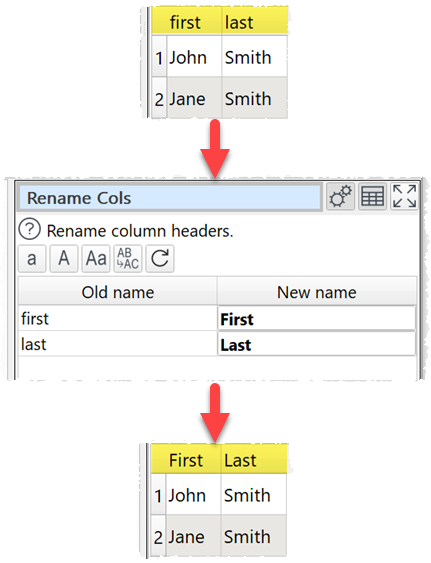
Inputs
One.
Options
•Change the column headers using the New name column.
•Click the ![]() button to change all the names to lower case.
button to change all the names to lower case.
•Click the ![]() button to change all the names to upper case.
button to change all the names to upper case.
•Click the ![]() button to change all the names to title case.
button to change all the names to title case.
•Click the ![]() button to replace space characters with underscore characters.
button to replace space characters with underscore characters.
•Click the ![]() button to replace name text using text, exact text or Regular expression matching.
button to replace name text using text, exact text or Regular expression matching.
•Click the ![]() button to add text to the front or back of all the names.
button to add text to the front or back of all the names.
•Click the ![]() button to add '-2', '-3' etc to duplicate names, to make them unique.
button to add '-2', '-3' etc to duplicate names, to make them unique.
•Click the ![]() button to change all the names back to their original name.
button to change all the names back to their original name.
•Click the ![]() button to copy names to the clipboard.
button to copy names to the clipboard.
•Click the ![]() button to paste from from the clipboard.
button to paste from from the clipboard.
•Type text into the Filter field to temporarily hide columns whose old or new names do not contain this text.
Notes
•The names of column headers do not have to be unique.
•Column filtering is sensitive to whitespace, but not case.
•Warnings are shown in the Info tab for duplicate column names (case sensitive).
•If you are pasting names, the format expected is Comma delimited text. E.g.: name1,name2,name3.