Description
Merge rows from inputs, one on top of the other.
Examples
Stack 3 employee datasets by header name:
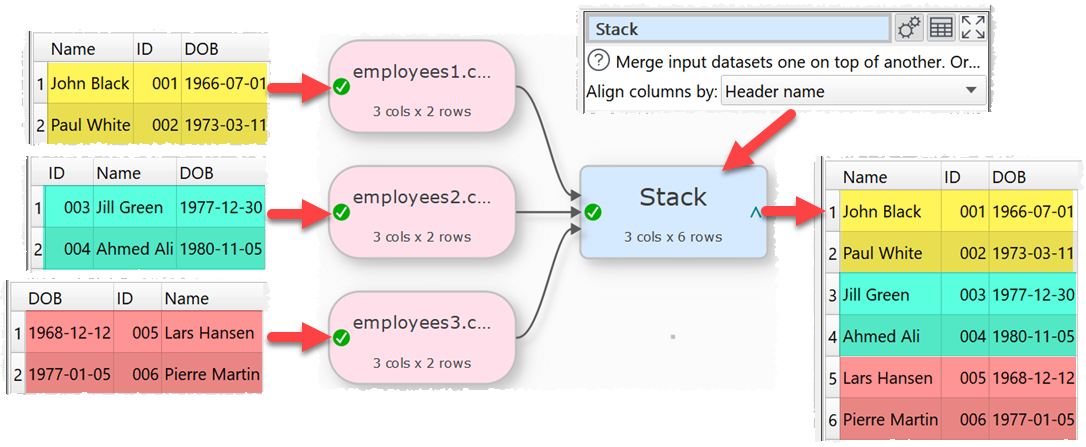
Stack 2 employee datasets by column number:
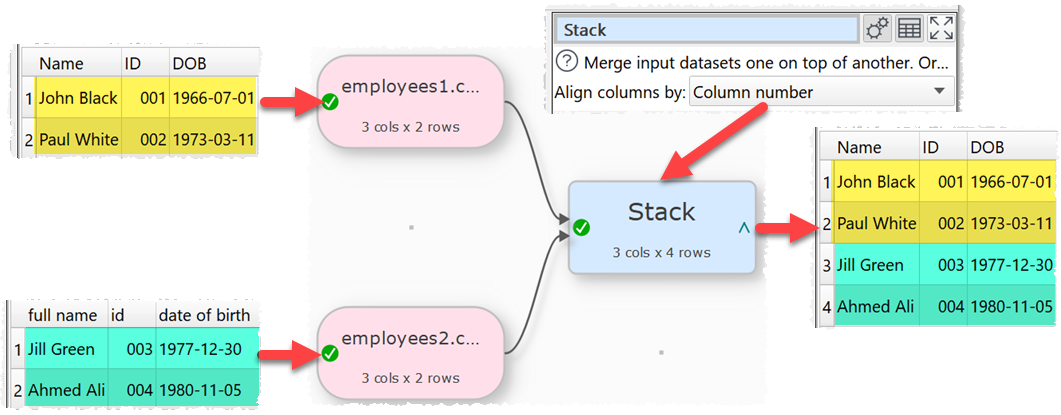
Stack 2 employee datasets with a separator row:
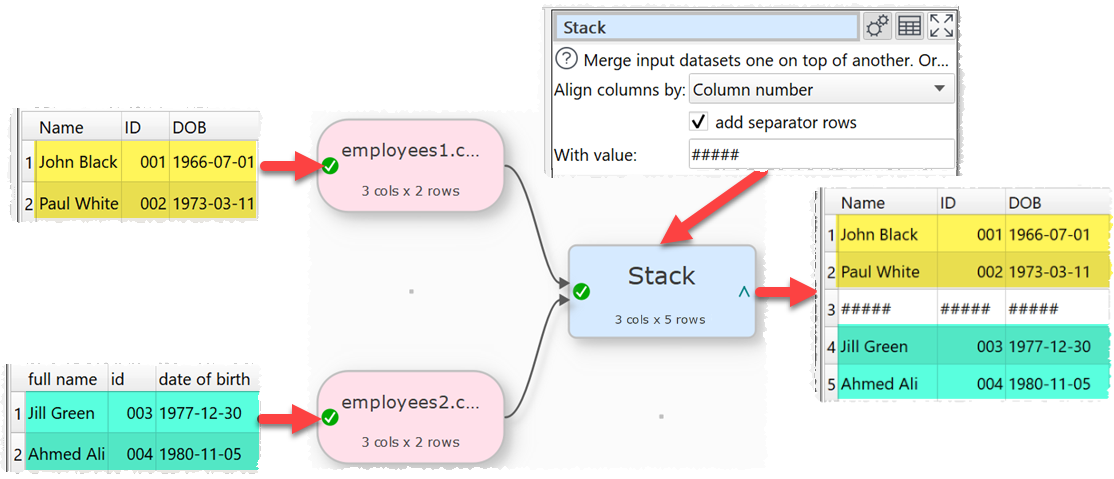
Inputs
One or more.
Options
•Select Align columns by to Header name if you want line up column values by header name (e.g. the 'id' column in input 1 with the 'id' column in input 2) and Column number to align by the column number (e.g. the first column of input 1 with the first column of input 2). The headers will be matched in order:
ocase and whitespace sensitive (e.g. 'ID' to 'ID'); then
ocase insensitive and whitespace sensitive (e.g. 'Id' to 'ID'); then
ocase sensitive and whitespace insensitive (e.g. 'ID' to ' ID '); then
ocase and whitespace insensitive (e.g. 'Id' to ' ID ')
•Check use only top dataset columns to ignore columns not in the first dataset.
•Check add separator rows to extra rows to separate the inputs. The value entered for With value is used for each column of the separator rows.
Notes
•The stacking order depends on the vertical (Y-axis) position of the inputs.
•Stack merges datasets one on top of the other (vertically). To merge datasets side-by-side (horizontally) use Join.
•If you align by Column number the header of the first input is used.
•Messages are shown in the Warnings tab for:
oduplicated column names within an input dataset when Align columns by is set to Header name
ocolumns stacked under columns with different names when Align columns by is set to Column number
odiffering numbers of columns between input datasets
•It is sometimes useful to Stack a single dataset, so you can add more inputs later.
See also
•Join