Easy Data Transform can help you to easily remove or rename columns in datasets with large numbers of columns.
Remove multiple empty columns
If your dataset has a large number of empty columns you can remove them by checking ignore empty columns when you input it.
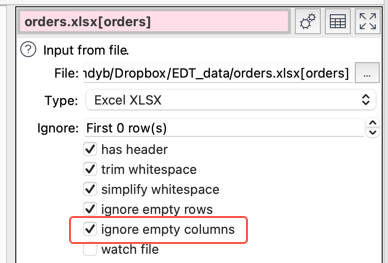
Remove multiple columns
To quickly remove a large number of columns using the Remove Cols transform, you can do it by filtering column names. For example, to remove the columns with name that contain "id":
•Add a Remove Cols transform.
•Type id into the filter field. All the columns whose names contain "id" should now be visible (not case sensitive).
•Click the Unselect all button.
•Click the Clear button.
All the columns whose names contain "id" should now be removed by the transform. You can repeat this process as often as needed.
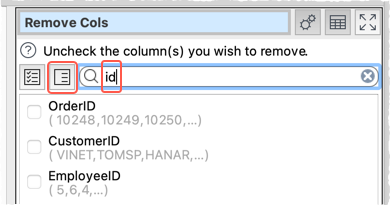
Rename multiple columns
To quickly rename a large number of columns using the Rename Cols transform, you can do it using Replace text:
•Add a Rename Cols transform.
•Click the Replace text button.
•Enter the text you want to Replace and the text you want to replace it With. You can match as Text, Exact text or Regex, with case sensitive matching optional.
•Click Apply to make the change.
•Click Close.
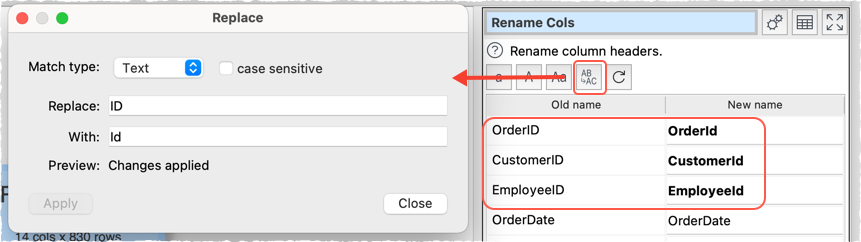
See also: