To output results from a transform to an Excel .xlsx/.xls file:
•Select the transform item in the Center pane.
•Click To File at the bottom of the Left pane.
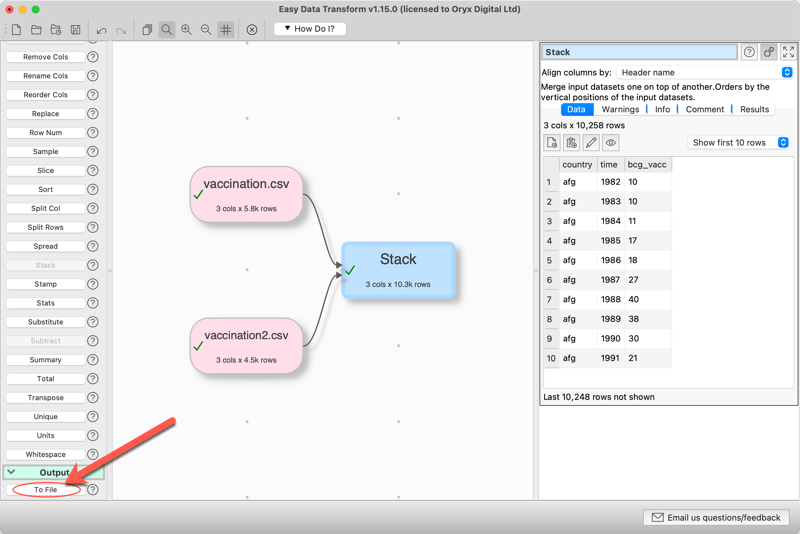
•Select *.xlsx or *.xls from the file type drop-down list that appears.
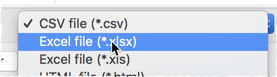
Note that Excel .xlsx files are typically limited to 1,048,576 rows and 16,384 columns.
See also:
•Write to multiple sheets of an Excel file
•Video: How to convert fixed column width to CSV or Excel