In the Right pane you can double click on a column header or click the corresponding button to show a profile of the data in each column. You can use this with Filter, Remove Cols and Replace transforms to remove unwanted rows, columns or values.
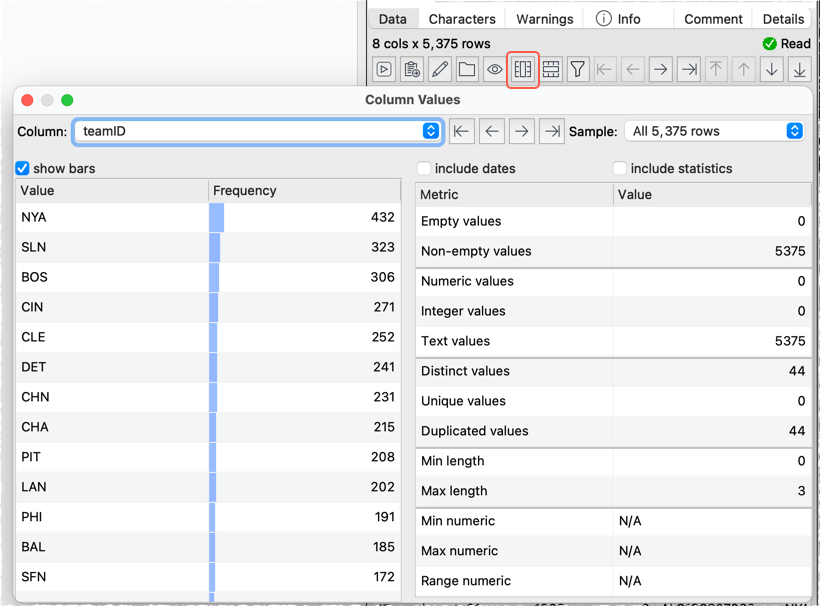
For large datasets you might want to set Sample to less than the full dataset for speed. You can also leave include dates and include statistics unchecked for speed.