Description
Adds a new column, filled with a given value.
Example
Add a new column full of '1' values:
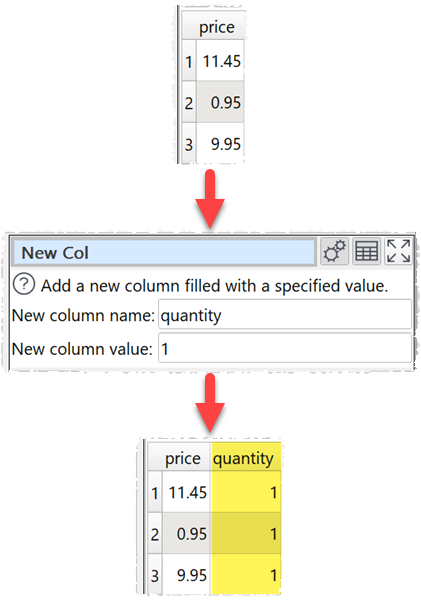
Inputs
One.
Options
•Set New column name to the name of the new column you want to create.
•Set New column value to the value for every cell of the new column. You can leave it empty for an empty column.
Notes
•New columns are always added at the right end. You can change the column order with Reorder Cols and the column name with Rename Cols.