Description
Add a new column that contains the row number.
Example
Add a row number starting at 1:
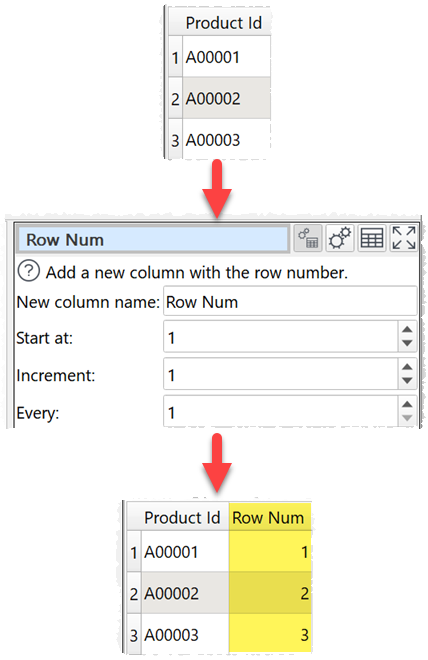
Inputs
One.
Options
•Set New column name to the name of the new column you want to create.
•Set Start at to the number you want to use for the first row.
•Set Increment to the amount you wish to increment by.
•set Every to how often to apply the increment (e.g. set to 5 to increment once every 5 rows).
Notes
•The new column is added at the right end. You can change the column order with Reorder Cols and the column name with Rename Cols.
•You can Pad the row number with zeros to turn it into a column of unique Ids with a fixed length.
•You can use Row Num with a Calculate transform using operation MSecsToDateTime to create a sequence of dates.
•You can use Row Num with Calculate transform using operation Modulus and an If transform to create a sequence of repeating text.
See also
•UUID