Many applications produce log files, but these files are often very large and in formats that are difficult to extract useful ‘big picture’ information from. However our Easy Data Transform software is able to quickly and easily extract useful information from a wide range of text based log files, even ones that are millions of lines long.
It can both re-shape the data into a more useful form:
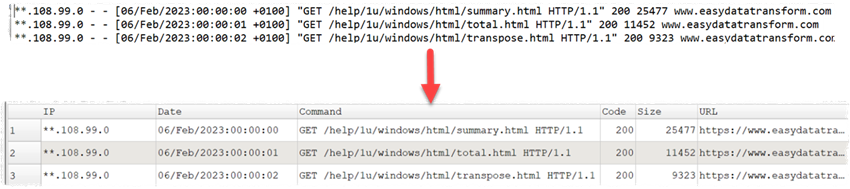
And analyze it:
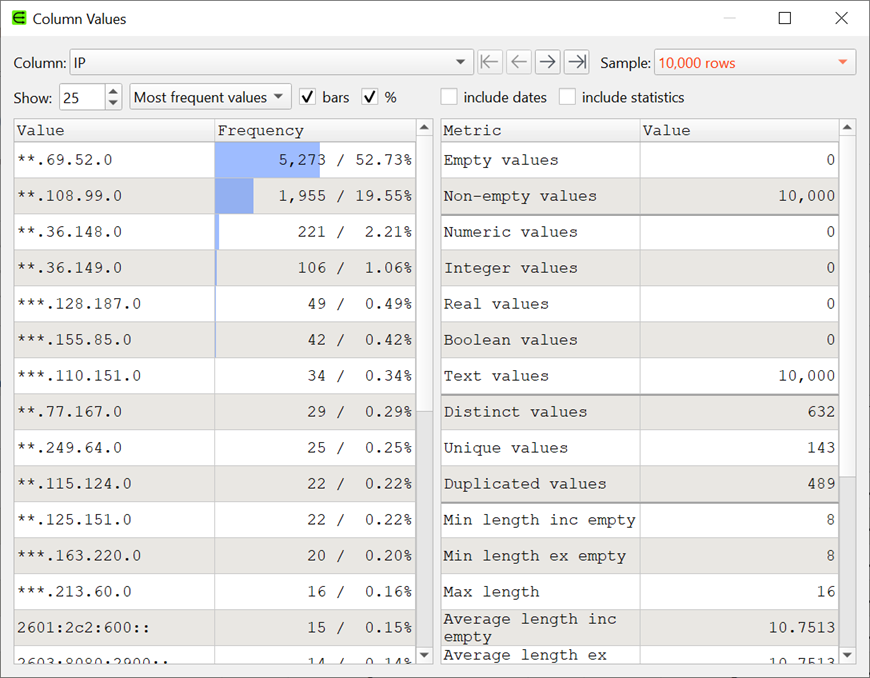
See the video above for a brief example of analyzing an Apache web server log file.
Note that, if your log file is in a binary format, you will need to convert it to a text format before Easy Data Transform can read it. Various tools are available to convert binary log format to text.
Easy Data Transform can also help with merging, cleaning, filtering, enriching and reshaping your data. All without coding. Download the free trial and try it yourself.
 Windows Download
Windows Download
 Mac Download
Mac Download