Trial
Can I try before I buy?
What happens at the end of the trial?
Licensing
How much does Easy Data Transform cost?
How long does the license last?
When do I get my license key?
Why didn’t I get a license key?
Why doesn’t my license key work?
I’ve lost my license key, can you resend it?
Can I use my license key on more than 1 computer?
Can I share my license key with someone else?
Can I transfer my license key to someone else?
Upgrading
How do I upgrade to v2?
What happens if/when v3 is released?
Data
How much data can Easy Data Transform handle?
What data formats can Easy Data Transform handle?
How fast is Easy Data Transform?
Can I apply the same transformations to multiple files?
How can I share my data online?
Platforms supported
What platforms is Easy Data Transform available for?
Does Easy Data Transform support M series (ARM) Macs?
Does Easy Data Transform support Intel Macs?
Does Easy Data Transform support Windows on ARM PCs?
Does Easy Data Transform support 32 bit Windows?
Why is Easy Data Transform desktop rather than web based?
Where does Easy Data Transform store my data?
Installation
Do I need to uninstall old versions of Easy Data Transform before installing a new one?
Miscellaneous
Does Easy Data Transform require an Internet connection?
What languages is Easy Data Transform localized into?
Does Easy Data Transform support dual monitors?
Does Easy Data Transform have a dark theme?
Q. Can I try before I buy?
A. Absolutely! If you don’t have a license key, Easy Data Transform will run as a fully-functional trial for 7 days. The 7 days do not have to be consecutive (e.g. it could be 7 days of use spread over a whole month). At the end of the trial you will need to purchase a license to continue using the software.
Q. What happens at the end of the trial?
A. You can no longer save or export from Easy Data Transform, unless you buy a license key.
Q. How much does Easy Data Transform cost?
A. Please see the buy page.
Q. How long does the license last?
A. A license key lasts indefinitely.
Q. When do I get my license key?
A. As soon as your payment clears (typically within a minute or two), we will automatically email you a temporary 5 day key. Before the temporary key expires we will send you a permanent license key.
Q. Why didn’t I get a license key?
A. The most likely causes are:
Q. Why doesn’t my license key work?
A. The most likely causes are:
- You have copied it incorrectly. Try copying and pasting it from our email, to avoid transcription errors.
- You are trying to use a v2 license key with v1, or vice versa.
- Confusing the license key with the payment transaction code.
Q. I’ve lost my license key, can you resend it?
A. Yes, you can have it resent from the Keys page. If that doesn’t work email us with at least one of:
- the email address purchased from
- your name
- the date purchased
- the transaction code
Q. Can I use my license key on more than 1 computer?
A. Yes. You can use it on up to 3 computers (PC and/or Mac), for your own use only. Additional users will need their own license keys.
Q. Can I transfer my license key to someone else?
A. No. The standard license key is only valid for the named user and is not transferable. Additional users will need to buy their own license keys.
Note that it is possible to buy an organizational license that is transferable, email support@easydatatransform.com for a quote.
Q. How do I upgrade to v2?
A. Please see our upgrade FAQ.
Q. What happens if/when v3 is released?
A. If v3 is released within 90 days of your purchase of v2, you will get a free upgrade. If v3 is released more than 90 days after your purchase of v2, you will be able to purchase a discounted upgrade to v3 for 60% less than buying a new v3 license. Or you can just continue using v2 indefinitely.
Q. How much data can Easy Data Transform handle?
A. Easy Data Transform can handle datasets with millions of rows. In testing we were able to read in an 8 GB CSV file with 7 million rows x 330 columns. We have also been able to process data sets with 100 million rows. Note that deeply nested XML and JSON files can expand a lot when ‘flattened’ out into tables.
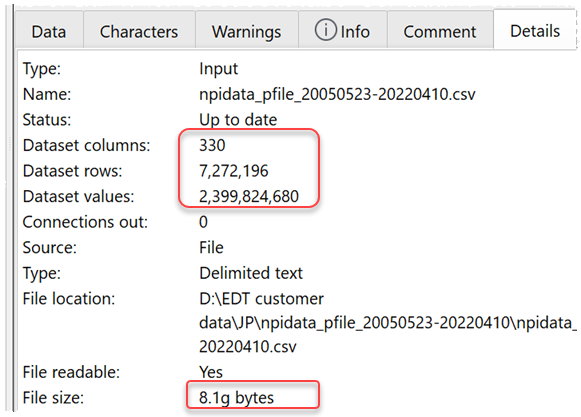
You can download the fully functional free trial to try it on your data.
Q. What data formats can Easy Data Transform handle?
A. Currently Easy Data Transform can input:
- Excel files (.xlsx and .xls)
- delimited text files (e.g. .csv and .tsv) with a range of delimiters and encodings
- fixed column width
- JSON
- Plain text
- XML
- vCard
And output:
- Excel files (.xlsx and .xls)
- delimited text files (e.g. .csv and .tsv) with a range of delimiters and encodings
- JSON
- XML
- vCard
- HTML
- Plain text
- Markdown
- YAML
Email us if there are other formats you particularly want to see supported.
Q. How fast is Easy Data Transform?
A. Easy Data Transform is written in C++ and uses hashing and reference counting for optimal performance, so it is fast. For example:
| Join 100k rows x 2 cols to 100k rows x 4 cols | Join 1 million rows x 14 cols to 1 million rows x 14 cols | |
|---|---|---|
| 3.6GHz AMD Ryzen 7 PC (16GB RAM) | 0.177 seconds | 5.489 seconds |
| 3.5GHz Core i5 iMac (16GB RAM) | 0.214 seconds | 6.509 seconds |
Q. Can I apply the same transformations to multiple files?
A. Yes. You can use the Batch processing feature to apply a data transform template to multiple files. For example, you convert all the files in a folder matching the wildcard *.csv into JSON files, in a single operation. You can also use command line arguments. See the documentation for details.
Q. What platforms is Easy Data Transform available for?
A. Windows and Mac. See the download page for details of operating system versions supported.
Q. Does Easy Data Transform support M series (ARM) Macs?
A. Yes. Easy Data Transform runs natively on ARM M1, M2, M3 and M4 processors. It is a Universal (ARM and Intel) binary from v1.35.1. Easy Data Transform v1.12.1 to v1.35.0 run on ARM Macs using Rosetta2 emulation.
Q. Does Easy Data Transform support Intel Macs?
A. Yes. Easy Data Transform runs natively on Intel processors. It is a Universal (ARM and Intel) binary from v1.35.1 and an Intel binary up to Easy Data Transform v1.35.0.
Q. Does Easy Data Transform support Windows on ARM PCs?
A. Windows 11 PCs with ARM chips should be able to run Easy Data Transform. But we recommend you download the free trial to check, before purchasing.
Q. Does Easy Data Transform support 32 bit Windows?
A. Old 32 bit versions of Windows are only supported by Easy Data Transform v1.12.1 and earlier.
Q. Why is Easy Data Transform desktop rather than web based?
A. Being desktop based has several advantages:
- More responsive.
- Richer user interface.
- No need to upload your confidential data to a third party server.
Q. Where does Easy Data Transform store my data?
A. It stores it on your local hard disk. This makes it suitable for confidential data, which you might not wish to upload to a third party server. If you do want your data to be stored on a third party server (e.g. for back-up or sharing purposes) then you can store your transform files in a DropBox folder (or similar).
Q. Do I need to uninstall old versions of Easy Data Transform before installing a new one?
A. No, you can have multiple versions installed. Just uninstall old versions when you don’t need them.
Q. Does Easy Data Transform require an Internet connection?
A. No. Once you have downloaded and installed Easy Data Transform, it doesn’t require any further Internet access to work.
Q. What languages is Easy Data Transform localized into?
A. Currently, only English. However it is fully Unicode enabled, so it can handle non-English character sets. It also handles locale specific numbers and dates. You can change your locale in the Preferences window.
Q. Does Easy Data Transform support dual monitors?
A. Yes, dual monitors are supported from v1.12.0. Select View>Two Screen Mode to toggle dual monitor mode on and off.
Q. Does Easy Data Transform have a dark theme?
A. Yes, Easy Data Transform has optional dark themes for Windows and Mac. You can set the theme to Light, Dark or Automatic in the Preferences window. You can also set the Center pane color theme in the Preferences window.
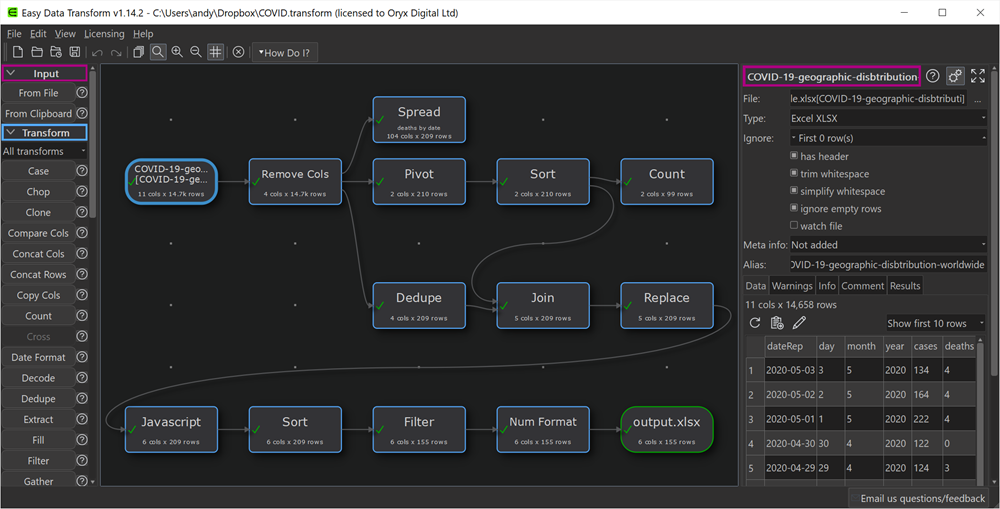 Windows dark theme
Windows dark theme
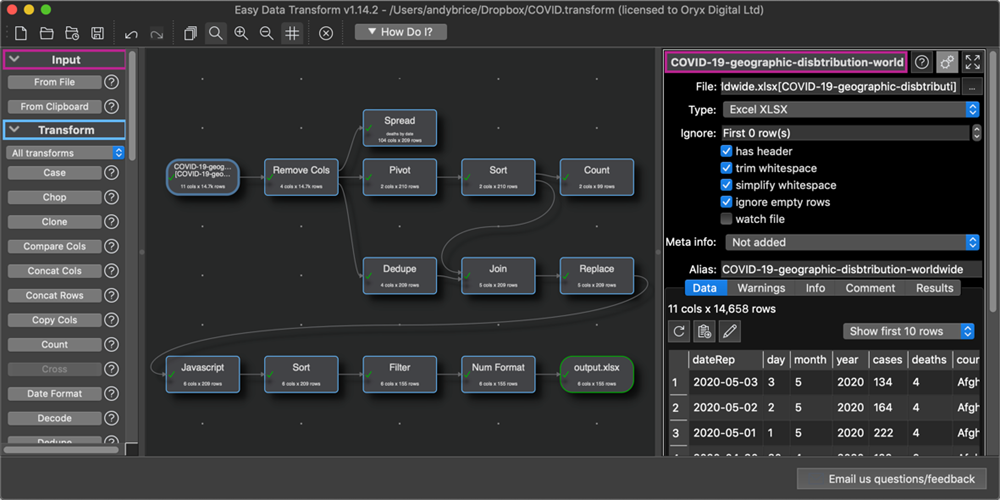 Mac dark theme
Mac dark theme