Easy Data Transform has powerful features for comparing Excel sheets and other datasets, by row or by column header. It can easily handle datasets with millions of rows and thousands of columns.
Drag the Excel file(s) with the sheets you wish to compare onto Easy Data Transform. If there are multiple sheets per file, you will be asked which ones you wish to import. An input item will be added for each sheet.
To compare the sheets row by row select the input items for the two sheets, then select View>Compare Data… from the main menu (or right-click menu).

The Compare Data window will be shown.
To compare the sheets by row number, set Compare by to Row numbers. The two sheets will be shown side by side, aligned by row number.

The differences are shown highlighted in blue. An overview of the differences is shown in the navigation bar, on the left. You can click arrow keys or click on the navigation bar to jump between differences.
Click on the Swap datasets button to swap the left-right position of the two datasets.
Click on the Differences button to change the difference highlight color.
To compare the sheets by a unique key column (e.g. an ID column), set Compare by to Key columns and choose the key column for each sheet. The two sheets will be shown side by side, aligned by key column value.

Uncheck synchronize vertical scroll or synchronize horizontal scroll if you don’t want the 2 datasets to scroll together.
To compare the column headers in the 2 sheets, select the input items for the two sheets, then select View>Compare Headers… from the main menu (or right-click menu).

The Compare Headers window will be shown.
To compare the column headers of the sheets by index (position), set Compare headers by to Column index. The column headers of each sheets will be shown side by side, ordered by index.

To compare the column headers of the sheets by name, set Compare headers by to Column name. The column headers of each sheets will be shown side by side, ordered alphabetically by column name. Whitespace and case is taken account of when comparing column names.

If you only want to see differences, set the Show drop-down to Only differences.
See the video above for more details.
Easy Data Transform also has a Difference transform that you can use to create a new dataset from the differences of the two input datasets.
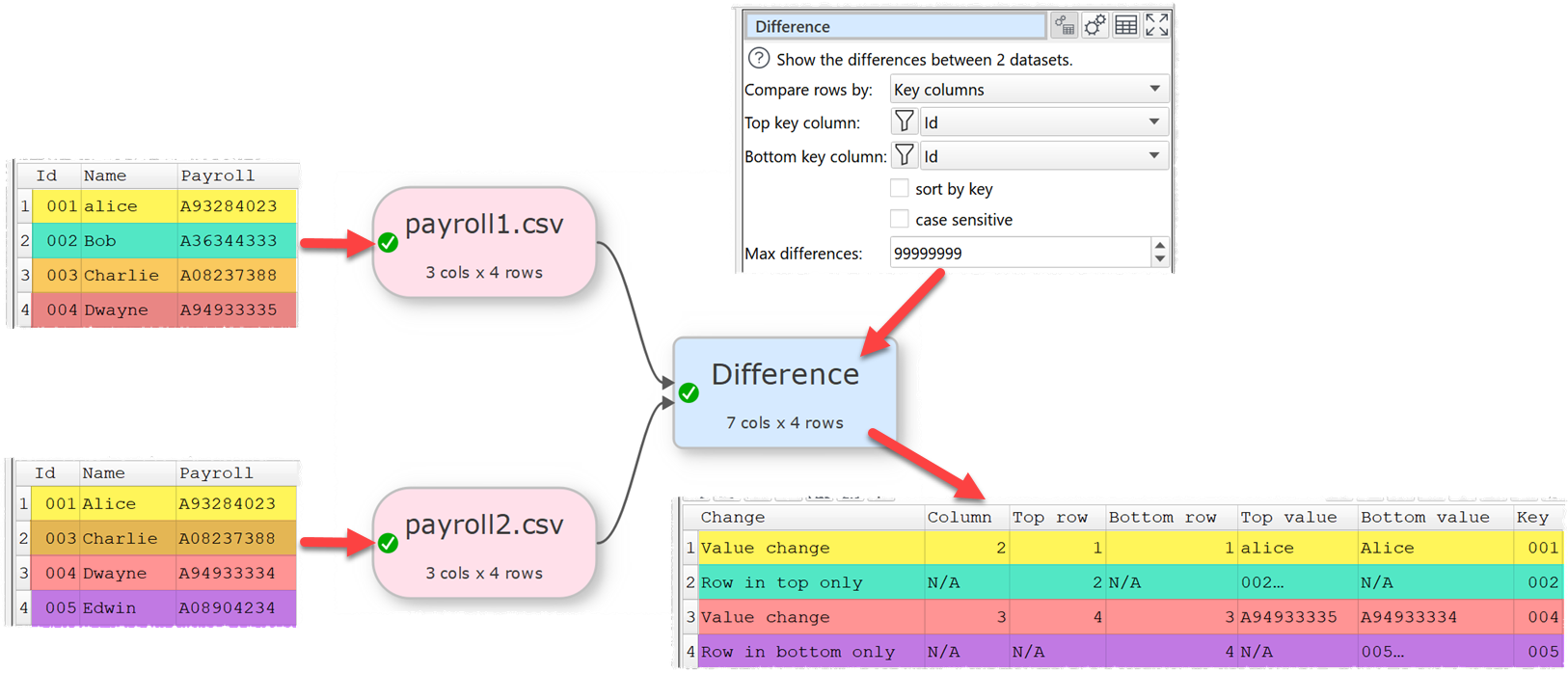
As well as comparing datasets, Easy Data Transform can help with profiling, cleaning, filtering, blending and analysing your data. All without coding. Download the free trial in a few clicks and try it yourself.
 Windows Download
Windows Download
 Mac Download
Mac Download