CSV (comma separated values) and TSV (tab separated values) are both types of delimited text files. However they are different in that:
- a TSV file doesn’t allow tab characters within values
- a CSV file ‘escapes’ the comma character in values with quotes and ‘escapes’ quotes in values with additional quotes
So you can’t just find and replace commas with tabs. However you can easily convert CSV to tab delimited with Easy Data Transform:
- Download and install Easy Data Transform on your PC or Mac, if you haven’t done so already. It will only take a minute. There is a fully functional free trial and you don’t have to give us your email or sign up to anything.
- Start Easy Data Transform. Make sure the Auto Run button is pressed in.
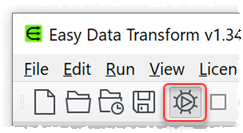
- Drag the CSV file you wish to convert onto Easy Data Transform. A pink input item will be added.
- Ensuring the pink input item is selected, click the To File button in the Left pane (scroll to the bottom of the Left pane).
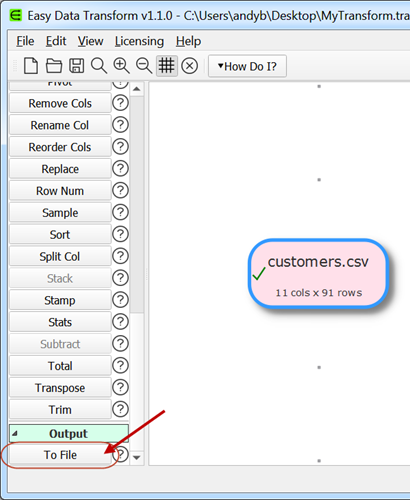
- A window will appear. Set the new file name and location. Select tab delimited file as the file type.
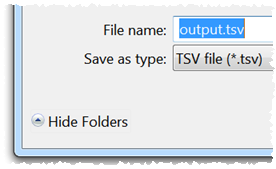
- A green output item is added and selected.
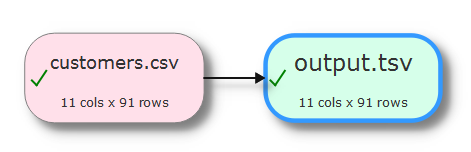
- The tab delimited file is created immediately, no need to ‘run’ anything.
- You can change the Encoding in the Right pane.
If you have lots of files to convert you can do it using the batch processing feature.
You can do all conversions offline. You do not need an Internet connection.
As well as changing file format, Easy Data Transform also allows you to combine 73 transforms (such as dedupe, join and filter) to quickly and easily create complex data transformations.
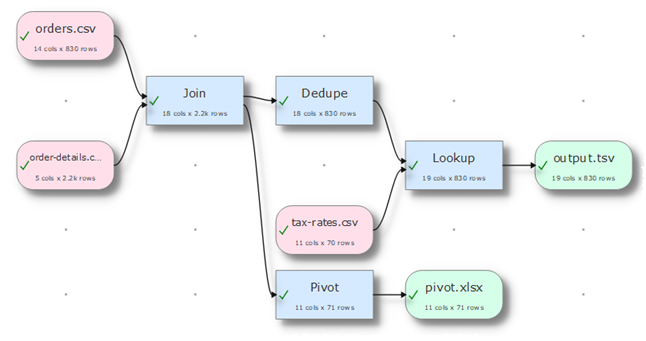
 Windows Download
Windows Download
 Mac Download
Mac Download