Fixed width (also known as fixed column width or space delimited) and Excel are both widely used formats for storing and exchanging data. You can easily convert fixed width files to Excel .xlsx or .xls format with Easy Data Transform:
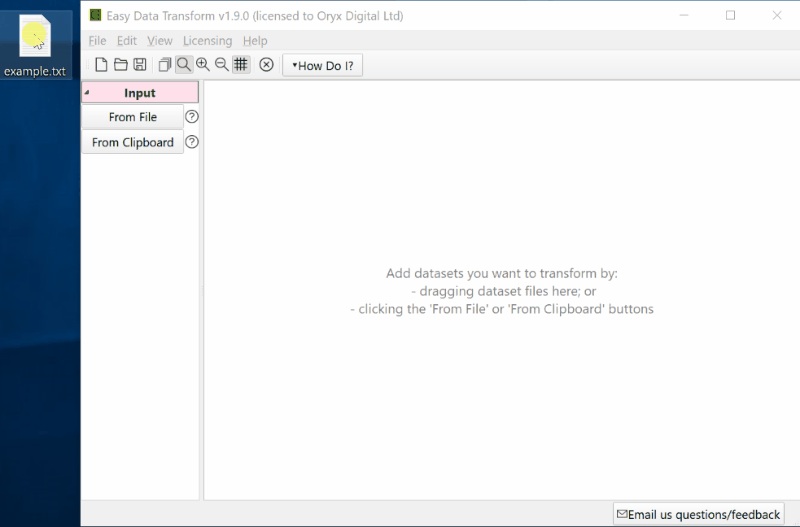
- Install Easy Data Transform on your PC or Mac, if you haven’t done so already. It should take less than a minute. There is a fully functional free trial and you don’t have to give us your email or sign up to anything.
- Start Easy Data Transform. Make sure the Auto Run button is pressed in.
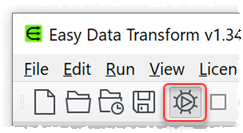
- Drag the fixed width file you wish to convert onto Easy Data Transform. If you are prompted for the default file type choose Fixed width. A pink input item will be added.
- Ensure the pink input item is selected and the Type drop-down list in the Right pane is set to Fixed width.
- Easy Data Transform will attempt to work out the column widths automatically. To change the column widths ensure the pink input item is selected and set the Columns drop-down in the Right pane to Manual. You can then edit the column widths using the Width column in the Fixed Column Widths window.
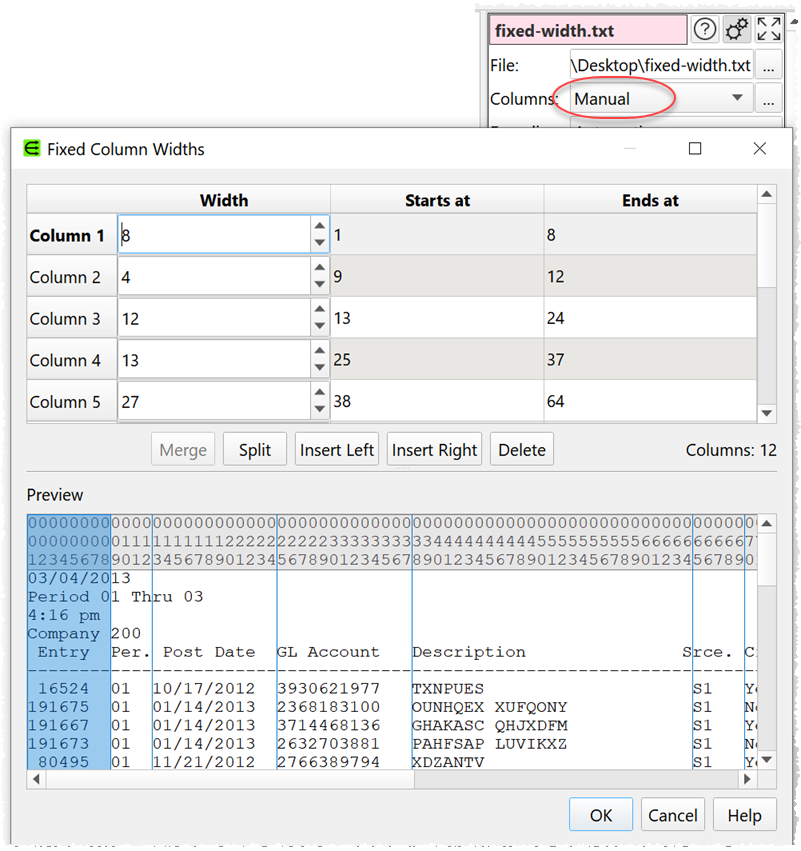
- Click OK when you are happy with the column widths.
- Ensuring the pink input item is selected, click the To File button in the Left pane (scroll to the bottom of the Left pane).
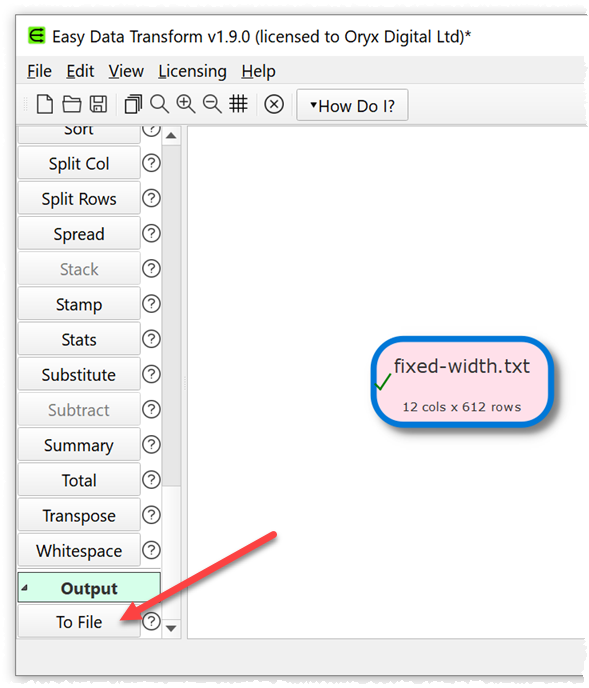
- A window will appear. Set the new file name and location. Select Excel .xlsx or .xls as the file type.
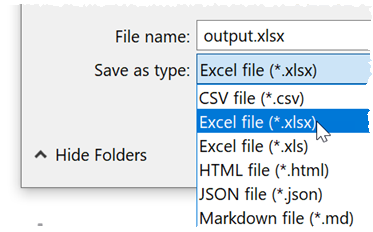
- A green output item is added and selected.
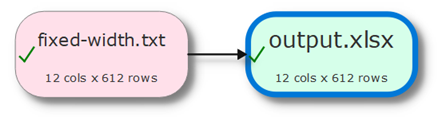
- The Excel file is created immediately at the chosen location, no need to ‘run’ anything.
Example fixed width input:
ID Name Payment Country Date
8904 Black, John 12345.67 GB 08/20/2020
3999 Brown, Jane 23456.78 US 08/20/2020
7489 Green, Zadie 34567.89 DE 08/20/2020
Example Excel output:
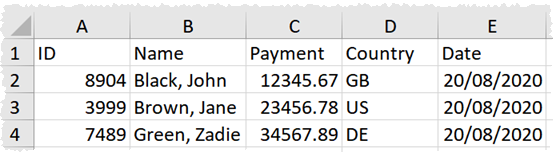
Use Filter and Remove Cols transforms before output if you want to remove any of the rows or columns.
If you have a large number of files to convert you can do it using batch processing.
As well as changing file format, Easy Data Transform also allows you to combine 73 transforms (such as join, stack, filter and dedupe) to quickly and easily create complex data transformations.
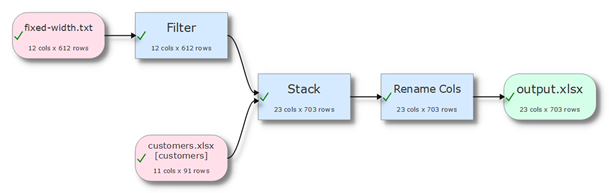
 Windows Download
Windows Download
 Mac Download
Mac Download