JSON and CSV are both widely used for storing and exchanging data. They are very different in structure (JSON is structured as a tree and CSV is structured as a table). But you can easily convert JSON to CSV with Easy Data Transform:
- Download and install Easy Data Transform on your PC or Mac, if you haven’t done so already. It will only take a minute. There is a fully functional free trial and you don’t have to give us your email or sign up to anything.
- Start Easy Data Transform. Make sure the Auto Run button is pressed in.
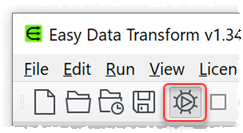
- Drag the JSON file you wish to convert onto Easy Data Transform. The file name should end in .json. A pink input item will be added.
- Notice in the Right pane that the JSON data has has been automatically ‘flattened’ into a table, suitable for output to a CSV file.
- You can set the Format drop-down in the Right pane to Long or Wide, depending on whether you want the tables to have more rows or more columns.
- Ensuring the pink input item is selected, click the To File button in the Left pane (scroll to the bottom of the Left pane).
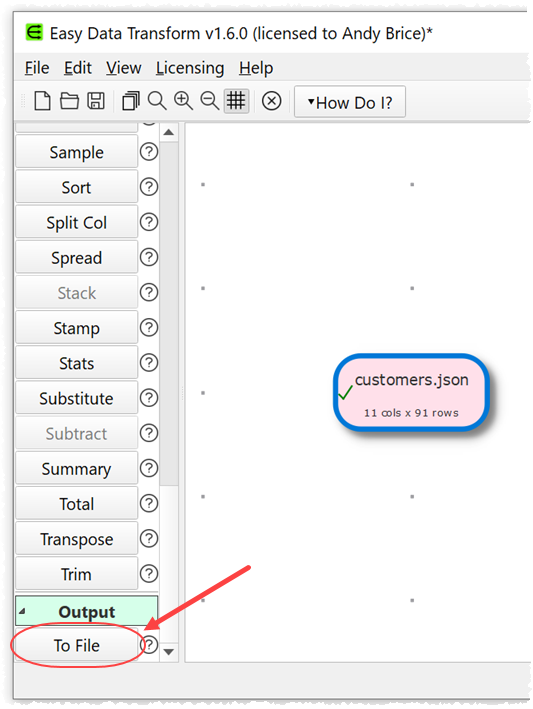
- A window will appear. Set the new file name and location. Select CSV file as the file type.
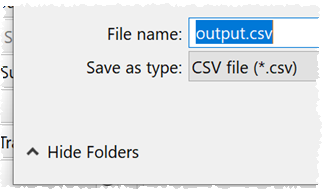
- A green output item is added and selected.
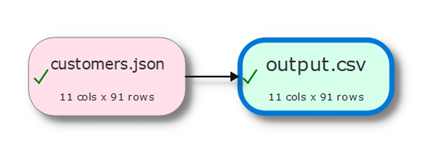
- The CSV file is created immediately at the chosen location, no need to ‘run’ anything.
Example JSON input:
[
{
"CustomerID": "ALFKI",
"CompanyName": "Alfreds Futterkiste",
"ContactName": "Maria Anders"
},
{
"CustomerID": "ANATR",
"CompanyName": "Ana Trujillo Emparedados y helados",
"ContactName": "Ana Trujillo"
},
{
"CustomerID": "ANTON",
"CompanyName": "Antonio Moreno Taquería",
"ContactName": "Antonio Moreno"
}
]
Example CSV output:
CustomerID,CompanyName,ContactName
ALFKI,Alfreds Futterkiste,Maria Anders
ANATR,Ana Trujillo Emparedados y helados,Ana Trujillo
ANTON,Antonio Moreno Taquería,Antonio Moreno
The dot (‘.’) character is used to show nesting of JSON values. For example:
[
{
"name": "Avocado Dip",
"carb": "2",
"cholesterol": "5",
"fiber": "0",
"minerals": {
"ca": "0",
"fe": "0"
},
"protein": "1",
"sodium": "210",
"vitamins": {
"a": "0",
"c": "0"
}
}
]
Will be ‘flattened’ into a table as:
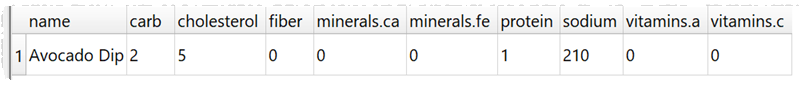
Use the Rename Cols transform before output if you want to rename any of the columns.
If you have lots of files to convert you can do it using the batch processing feature.
You can do all this conversion offline. You do not need an Internet connection.
As well as changing file format, Easy Data Transform also allows you to combine 73 transforms (such as merge, filter and dedupe) to quickly and easily create complex data transformations.
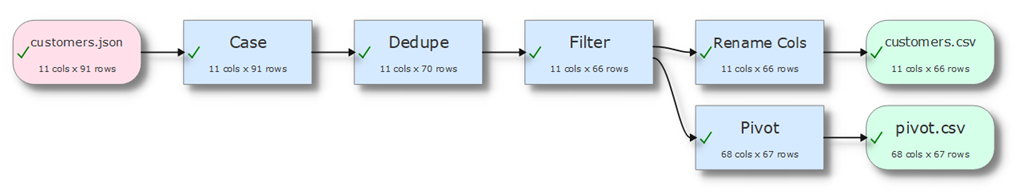
 Windows Download
Windows Download
 Mac Download
Mac Download