Easy Data Transform allows you to easily convert columns of data between different units of angle, area, energy, length, mass, power, pressure, temperature, time, velocity or volume.
For example to convert temperature from Fahrenheit to Celsius (Centigrade):
- Install Easy Data Transform on your PC or Mac, if you haven’t done so already. It will only take a minute. There is a fully functional free trial and you don’t have to give us your email or sign up to anything.
- Start Easy Data Transform. Make sure the Auto Run button is pressed in.
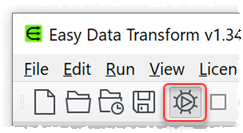
- Drag the file containing the temperature data onto Easy Data Transform. The file can be CSV, Excel, XML, JSON or fixed column width format. A pink input item will be added.
- In the Right pane the data will be displayed as a table.
- Ensuring the pink input item is selected, click the Units button in the Left pane to add a Units transform. You may need to scroll the Left pane to see it. If the button isn’t showing, check show advanced in the Left pane.
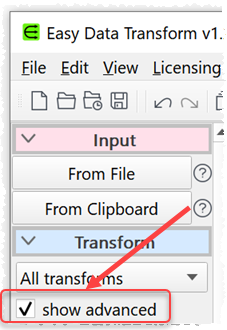
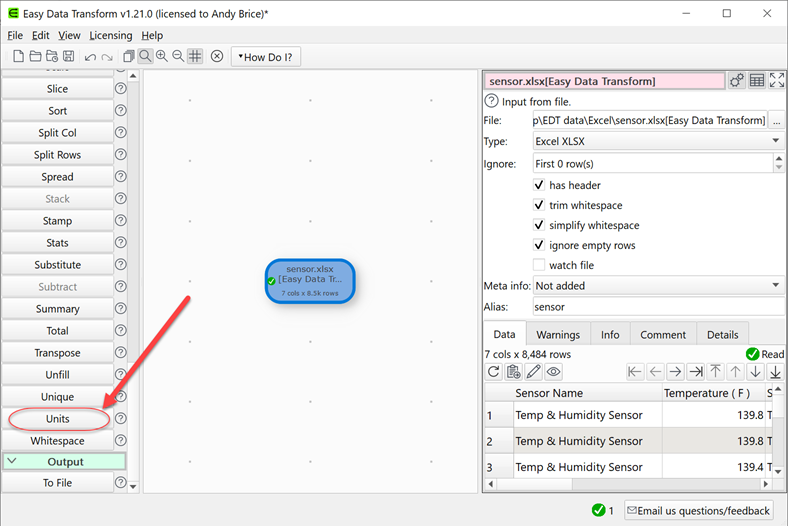
- In the Right pane check the column(s) you wish to convert, set Dimension to Temperature, From to Fahrenheit and To to Celsius/Centigrade. This will convert the temperature data in the selected column(s).
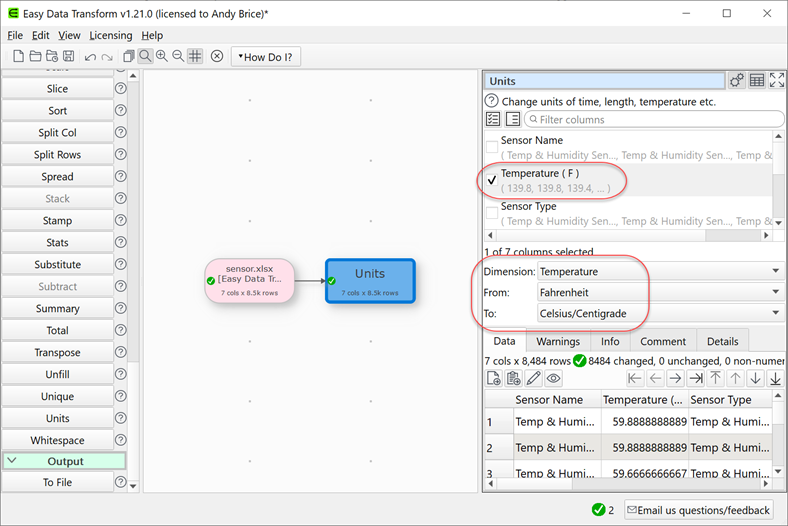
- To rename the modified column, select the Units transform in the Center pane and click Rename Cols in the Left pane.
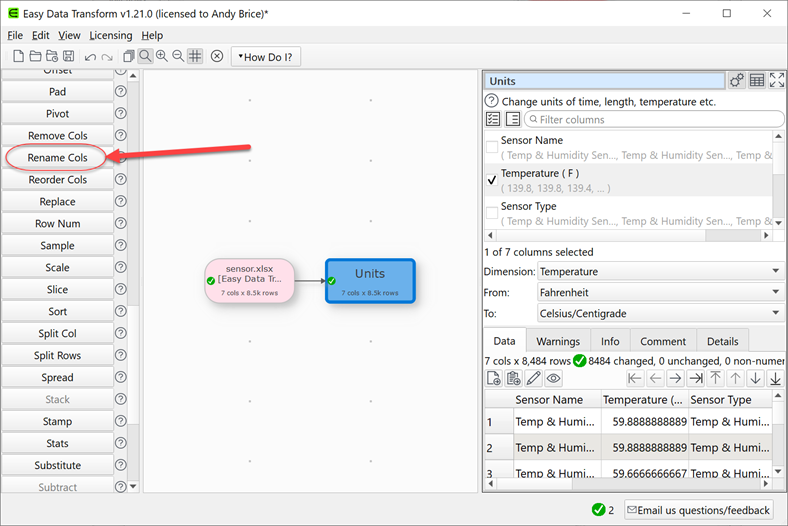
- You can then rename the temperature column in the Right pane.
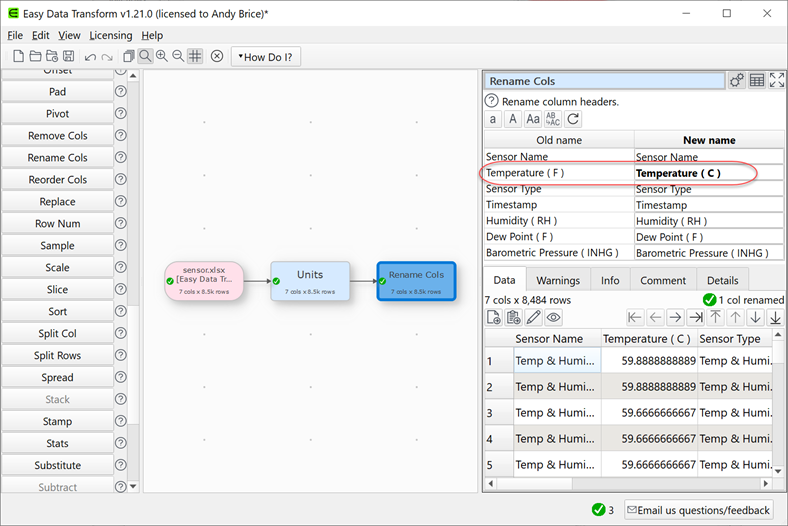
- You can now output the data to a new file in a range of formats. Scroll to the bottom of the Left pane and click To File. A window will appear. Set the new file name, location and file type.
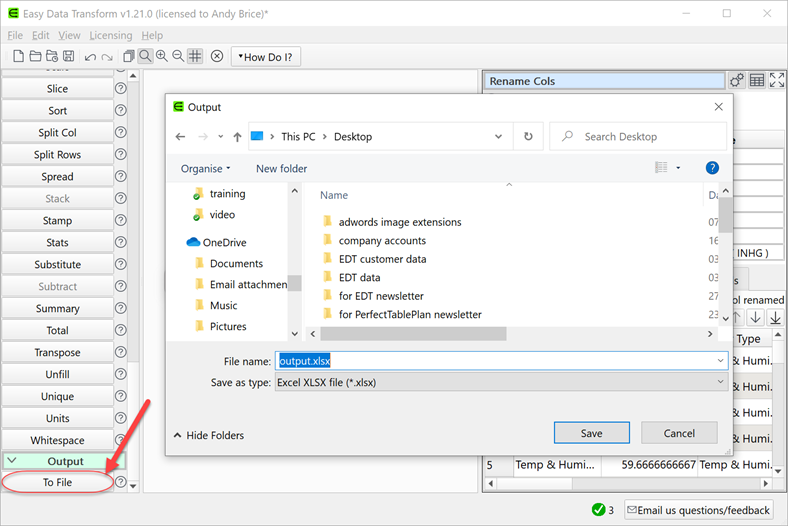
- A green output item is added and selected.
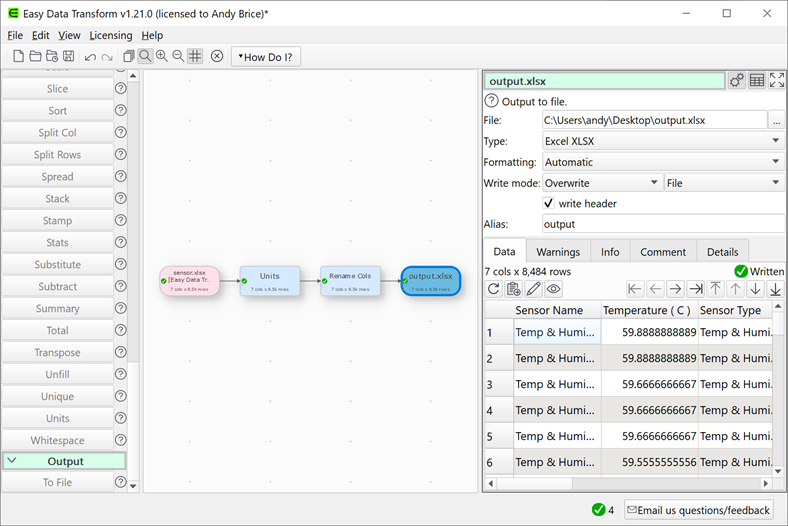
- The new file with the converted temperature data is created immediately at the chosen location. No need to ‘run’ anything.
If you have a large number of files to convert you can do it using the batch processing feature.
As well as unit conversion, Easy Data Transform also allows you to combine 73 transforms to quickly and easily get your data in the exact form you need it. For example you can interpolate and filter data.
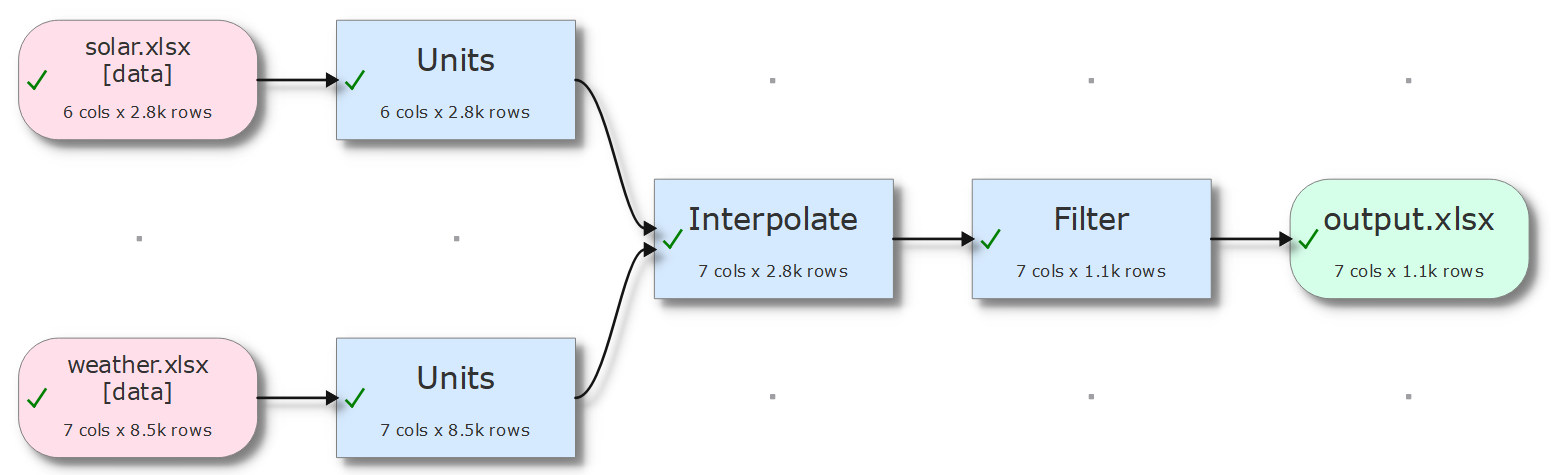
 Windows Download
Windows Download
 Mac Download
Mac Download