This release adds improvements to v1.0.1. The download links are at the bottom of the page.
We recommend that you back-up important transform files before installing any new release. Please let us know of any problems or issues you encounter with the release.
Windows and Mac
1. There is a new Javascript transform. This allows you to write your own custom transforms if you need to do something that is too specialized for the built-in transforms. For example you can create a new column with the value of column ‘num items’ multiplied by the value of column ‘item cost’:
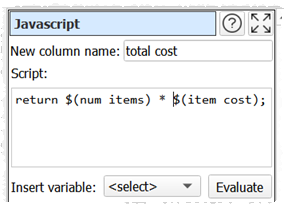
A wide range of Javascript capabilities are supported, including mathematical and date calculations and text manipulation. This adds an enormous amount of flexibility to Easy Data Transform. The Javascript transform is also quite fast. In testing we were able to multiply values from 2 columns together across 10,000 rows in less than 0.03 seconds. See the help page for more details.
2. There is a new Lookup transform. This allows you to lookup values for one dataset using key and value columns in a second dataset. For example, if you have a dataset with a column for country code and another dataset with columns for the country code and tax rate, you can look up the tax rate by country code.
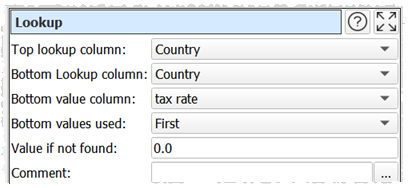
See the help page for more details.
3. You can now Ignore a number of rows in the input, whether input from clipboard, delimited text or Excel. This is useful if your dataset is only part of a file.
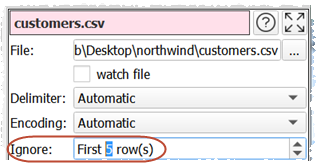
You can use Filter or Row Num + Filter to remove any rows after the section you are interested in.
5. You can now output to JSON format.
6. You can now output to XML format. You can choose whether to output row values as separate XML nodes or as attributes of a single XML node.
7. You can now output to YAML format.
8. You can now input to and output from TSV (tab separated value) format.
9. You can now output to vCard format. Note that you need to set the correct column names to output valid vCards.
10. You can now output to HTML format.
11. You can now output to a table in Markdown format. As well as converting automatically to HTML, this can be useful for pasting into code and plain text documents. Note that not all Markdown implementations support tables.
12. You can now uncheck Enable output for an output item to stop it writing to it’s file.
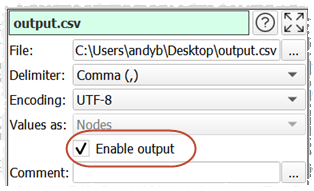
13. When you open a .transform file you will be given the option to disable any outputs that will ovewrite existing files. This ensures that you don’t accidentally overwrite any important files on your system.
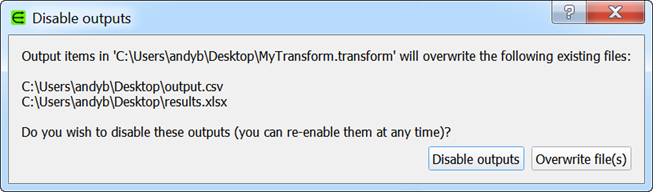
14. Pipe (|) and caret (^) have now been added as allowed CSV file delimiters.
15. Join operations on large datasets are now much faster.
14. You can now optionally snap items in the Center pane to a grid.
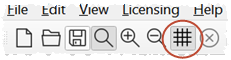
16. You can now add text comments to input, transform or output items. Click the ‘…’ button next to the field to edit the comment in a larger window. Items with comments are shown with ‘*’ in the top right of the item.
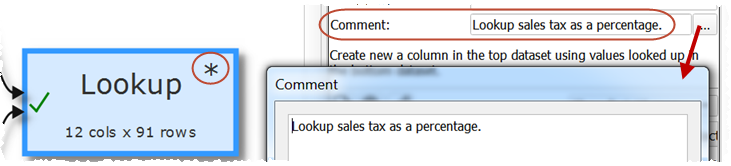
17. The heuristic (rule of thumb) used to guess the default key columns for Intersect, Join, Lookup and Subtract transforms has been improved.
18. Moving a transform now only causes datasets downstream to be recalculated if it changes the y order of inputs to Intersect, Join, Lookup, Stack or Subtract transforms.
19. Previously a visual artefact could occur when scrolling a multi-column selection control with no columns selected. This is now fixed.
Mac only
20. Fixed an issue that caused non-English characters to be read incorrectly from Excel .xls and .xlsx files.
 Windows Download
Windows Download
 Mac Download
Mac Download