This release adds improvements and bug fixes to v1.34.0 on Windows and Mac. The download link is at the bottom of the page.
We recommend that you back-up important transform files before installing any new release. Please let us know of any problems or issues you encounter with the release.
You can uninstall old releases after you have successfully installed this version.
Windows and Mac
1. You can use the new Num Base transform for converting integers between different bases. For example, decimal to hexadecimal or binary to decimal.
Set Base from to the base of the current values. If you set it to Guess, it will guess the base for each value using C conventions:
- Numbers starting with 0x (e.g. 0x123) are assumed hexadecimal (base 16).
- Numbers starting with 0 (e.g. 0123) are assumed octal (base 8).
- All other values (e.g. 123) are decimal (base 10).
Set Base to to the base wanted.
For example to convert decimal to hexadecimal:
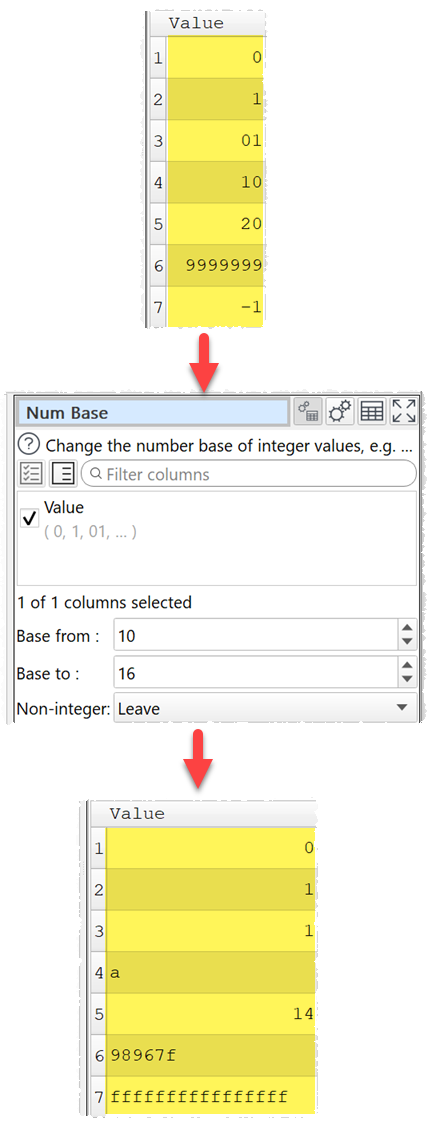
Or to convert from guessed base to decimal:
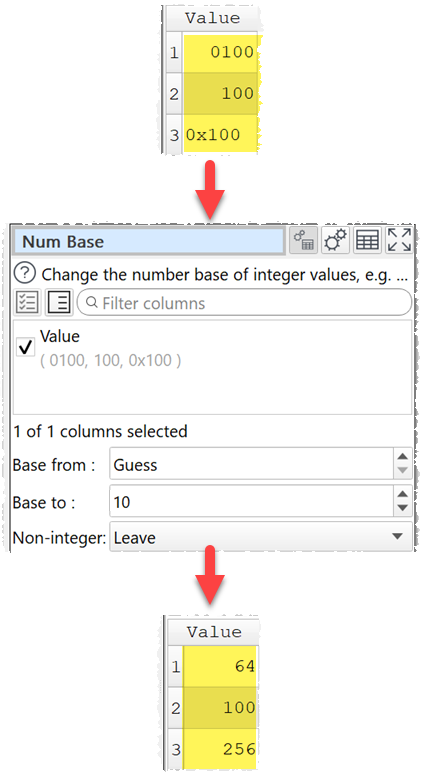
The input values should not contain commas or dots.
Negative values will be converted to unsigned values, unless you are converting to base 10.
See the Num Base transform documentation for more details.
2. You can use the new Outliers transform for dealing with outliers in numerical data.
For example to set outliers to empty based on quartiles and add a column with the outlier score:
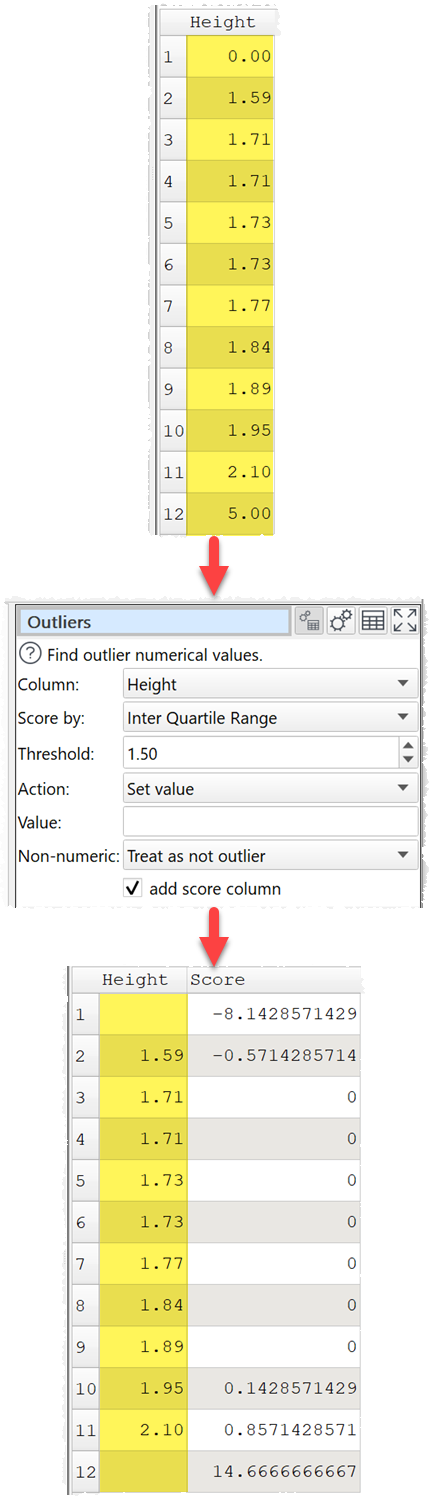
- Set Score by depending on whether you wish to score outliers using Inter Quartile Range or Standard Deviation.
- Any values scoring greater than +Threshold or less than -Threshold will be considered outliers.
- Set Action according to what you want to do with outlier values.
- Set Non-numeric according to what you want to do with non-numeric values.
- Check add score column to add a new column with the outlier scoring.
See the Outliers transform documentation for more details.
3. The following 2 operations have been added to the Calculate transform:
- DateTimeToMSecs: Converts an ISO datetime (e.g. 2022-09-15:06:10.000) to the number of milliseconds since 1970-01-01:00:00:00.000 (e.g. 1663272370000).
- MSecsToDateTime: Converts an integer number of milliseconds since 1970-01-01:00:00:00.000 (e.g. 1663272370000) to an ISO datetime (e.g. 2022-09-15:06:10.000).
Note that you need to divide millisecond by 1000 to get the Unix timestamp, which is seconds since 197000:00:00:00. Thanks to Louis K. for suggesting this.
See the Calculate transform documentation for more details.
4. The Sort transform now has the option to add a rank column by checking Add rank.
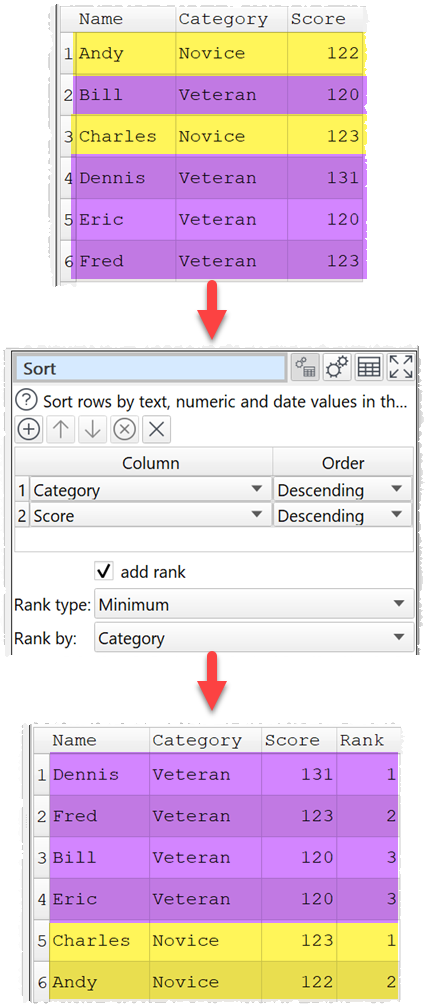
The following Rank types are available:
- Minimum: Uses the minimum rank of each group.
- Average: Uses the average rank of each group.
- Maximum: Uses the maximum rank of each group.
- Dense: Each successive rank is only incremented by 1. There are no gaps.
- Cumulative: Shows the proportion of rows (0 to 1) with the same or lower numbered rank
For example:
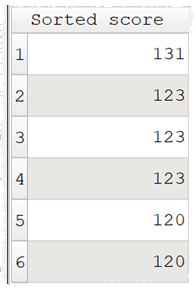
Is ranked by Rank type as:
| Sorted score | Minimum | Average | Maximum | Dense | Cumulative |
|---|---|---|---|---|---|
| 131 | 1 | 1 | 1 | 1 | 0.167 |
| 123 | 2 | 3 | 4 | 2 | 0.667 |
| 123 | 2 | 3 | 4 | 2 | 0.667 |
| 123 | 2 | 3 | 4 | 2 | 0.667 |
| 120 | 5 | 5.5 | 6 | 3 | 1 |
| 120 | 5 | 5.5 | 6 | 3 | 1 |
Set Rank by to a column to rank separately for each distinct value in this column. Leave it as <None selected> if you only want a single ranking for all rows.
If you want to rank rows without losing the original order, use Row Num to add a row number before the Sort, and then use another Sort on the Row Num column to return to the original order.
See the Sort transform documentation for more details.
5. Data copied from the Right pane now includes the header, if whole columns are copied.
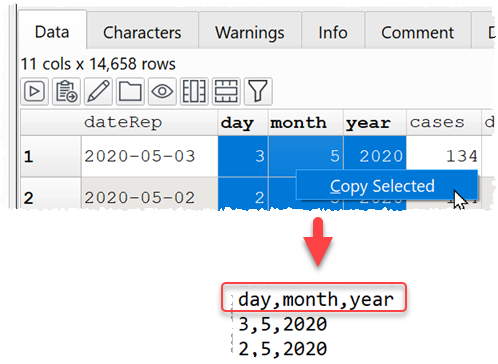
6. You can now set the amount of detail shown in tool tips in the Center pane as detailed, brief or off using the View>Show Tool Tips menu.
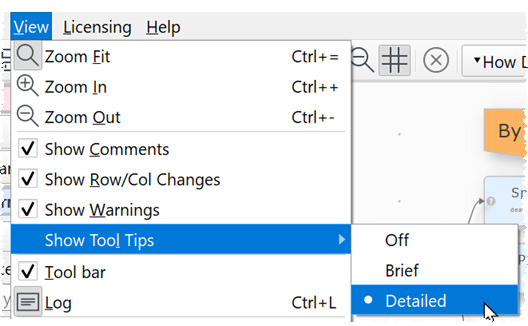
 Windows Download
Windows Download
 Mac Download
Mac Download